Visits: 1
ECZ E statement of results 2022 download PDF
ECZ E statement of results 2022 download PDF
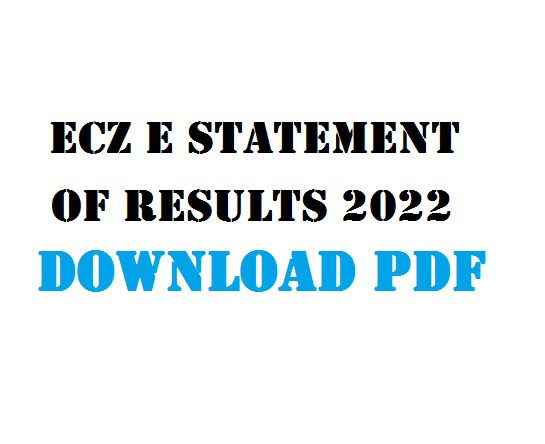
ECZ E statement of results 2022 download PDF,e-Statements – ECZ Web Portal,ECZ e Statement of Results 2022 PDF – How to Download,ECZ e-Statement of Results 2022 Download,E-statement of results ECZ 2022/2023,ECZ Statement Of Results Download 2022
ECZ E statement of results 2022 download PDF
This article covers information about the Examination Council of Zambia (ECZ) e Statement of Results for GCE, Grade 7 & 9 Results for the 2022/2023 academic year, which is now available online for download in PDF format. It also includes instructions for accessing the e-Statement of Results portal. Candidates will now be able to receive STATEMENTS OF RESULTS online from anywhere in order to embrace a smart Zambia, Clean and Green Country. GCE and Grade 9 internal and external results for 2022/2023 are now available online.
Under the Examinations Council of Zambia Act of 1983, the Examinations Council of Zambia (ECZ) was set up to set and run exams and give certificates to those who passed. So, it’s happy to announce the e-Statement of Results, which will let every candidate in the world check their results online.
HOW TO CHECK YOUR E-STATEMENT OF RESULTS ONLINE AND PRINT IT
Note the following for applicants.
Go to the E-STATEMENT OF RESULTS Portal (https://eservices.exams-council.org.zm on the ECZ website).
Click on E-STATEMENT OF RESULTS, and then;
Click the CANDIDATE SIGN IN button.
Choose the level whose results you want to see from the drop-down menu, then click the Continue button.
Enter the candidate’s exam number in the box provided, then click Continue.
All the information about the candidate and school will be shown on the screen.
Click on PRINT STATEMENT OF RESULTS to see the results.
Check out: ECZ Grade 7 Exam Timetable – Nov 2021
In a new tab in the browser, a PDF document will be made.
If you get a message that says, “The statement of results has been successfully generated, BUT the statement is not shown in the browser,” you need to turn on pop-ups in your web browser. In that case, you’ll have to start the process all over again from step 4.
NOTE: To do this task, you will need a device with a web browser and an active connection to the internet.


%20(1).png)

