How to apply for a HESLB Loan 2022/23 | Jinsi ya kujaza fomu ya mkopo heslb executes one of the key mandates in administering loans to students pursuing higher education. Every year, the Board prepares the Loan Application almanac to guide the process of loan issuance to needy and eligible students. As per the almanac, the Loan Application Window opens once annually. Both undergraduate and postgraduate students who are eligible are invited to apply.
Majina ya waliopata mkopo heslb 2022/2023 pdf Download
The Loan Application Guideline for the relevant year, which is available for download on this website, contains the eligibility requirements and the application procedure. Future applicants are encouraged to carefully read the instructions, get the necessary materials ready, and submit their applications online using the Online Application and Management System (OLAMS). The steps involved in applying for a loan are listed below:
HESLB Instructions on How To Apply for a Loan | Online Application Step by Step
Stage 1: Registration
Register for an account with OLAMS
A form will display two buttons:
Click this button if you are an applicant who took all four examinations in Tanzania. You will be required to fill out the form that will appear below.
NON-NECTA button: click this button if you are an applicant who took four examinations overseas. You will be required to fill out the form that will appear below.
Stage 2: Login
- After registration. You can log in and be allowed to the system by clicking on the Login link
- A form will display two input fields.
- Enter the applicant’s username and password, which were created during the applicant’s registration.
- Click the Login button to be checked and allowed into the system.
Stage 3: Important Instruction
When logged into the system, you will be presented with important instructions that will guide you when applying for a loan.
Stage 4: Application Fee Payment
Instructions on how to pay the application fee and the status of the application fee payment will be available under the Application Fee Payment link.
Stage 5: My Application
Applicants can access their loan application forms through the “My Application” link.
Application forms are divided into sub-forms that are completed through different steps, as shown, once the My Application link opens an application form.
The following are The steps You must Follow for HESLB Online Loan Application
Self Registration is your starting point for the online application
Every prospective applicant must first register before being allowed to access the loan application form. There are different links for applicants who sat for NECTA examinations and those who wrote non-NECTA examinations. Select the appropriate link.
How to Format Your Four-Column Index
Your Form 4 ID number is used by the Board to uniquely identify applicants and must be formatted as follows: For example, the index number S0332/12 of 2016 becomes a 15 characters represented as S0332.0300.2016
N.B.: Overseas applicants should use their examination index numbers as they appear on their certificates.
How To Login?
If you are a registered user, you already know the username and password for the system. The password is case-sensitive, which means a capital letter should be treated as such and a small letter likewise.
First-time loan applicants are those who have not used this system before and have no accounts to enable them to login to the system using their usernames and passwords. These applicants are required to get registered first.
Existing applicants are applicants who have completed registration in this system before and were able to create accounts to enable them to log in to the system using their username and password. These applicants can login to the system anytime.
Existing applicants are applicants who have completed registration in this system before and were able to create accounts to enable them to login to the system using their usernames and passwords. These applicants can login to the system anytime.
- The NECTA FORM Four Index Number should be in the format: S0XXX.XXXX or P0XXX.XXXX.
- Example: S0750.0023 or P0750.0023.
- Applicants will be able to Login after completing Registration.
- Registration enables the applicant to create an account in this system and obtain a Username and Password.
- Registration should only be done once. After completion, the applicant should only Login using the obtained username and password.
- The username will be the applicant’s NECTA FORM Four Index Number followed by a year of completion, e.g.: S0XXX.XXXX.YYYY or P0XXX.XXXX.YYYY
- Example: S0750.0023.2006 or P0750.0023.2006.
- When logged in applicants will be able to make application fee payments and complete loan application.
How to Pay for HESLB Loan Application
- Loan application forms will only be visible for filling once the application fee is paid.
- In order to successfully complete the loan application; the applicant is required to complete all steps under My Application link.
- The applicant will go through the following;-
- Fill all application forms in the system
- Submit all the filled forms to the system
- Print the forms
- Sign all required forms
- Upload the signed forms
- Print the completed loan application package
- Close the loan application.
You can access the online application form. First-time applicants have to fill a couple of forms. For First Time applicants the menu items will appear on your left. Once completed, each subform will be displayed with a green tick on your left menu. The link for printing the completed application package will appear
All loan applications will be done through the Online Loan Application and Management System (OLAMS). Applicants are REMINDED to use the same Form Four Index Numbers used while applying for admissions.
HESLB CONTACTS FOR HELP
Help Desk Support: +255 5507910, 0739 665 533 [email protected]
Note;- Applicants are REMINDED to keep a full set of the loan applications, attachments submitted, and EMS receipts used for mailing their applications to HESLB for easy tracking when necessary.
HESLB online loan application system 2022/2023
Only Tanzanian citizens are invited to apply for higher education loans.
The loan application cycle for the 2022/2023 academic year will open soon
All applicants are advised to read the guidelines and criteria for issuing loans and grants to students for the academic year 2022/2023 carefully (Mwongozo wa utoaji mikopo na ruzuku kwa wanafunzi kwa mwaka wa masomo 2022/2023).
In order to use the system easily; It is recommended that applicants read all instructions under the instruction link.
Eligible applicants must register and apply online for the Higher Education Student Finance Loan on the Higher Education Student Finance Council website


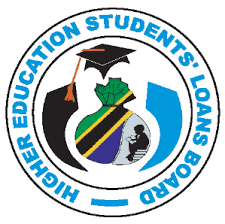
%20(1).png)

