Visits: 0
In this post, I will show you how to change your Blogger dashboard’s language. It is very simple to do the task. Why will someone get here in the first place? You might have unknowingly changed the language on your dashboard and you are finding it difficult to rectify the situation. Don’t panic, here is what you have to do.
Follow the following steps:
Step 1 – Go to Settings on your dashboard
Step 2 – Press on Settings >
Step 3 – Press on Blog Language
Step 4 – Select your desired language by clicking in the box
Step 5 – Save
A list of nations to chose from are as follows:
Amharic – አማርኛ
Arabic – العربية
Basque – euskara
Bengali – বাংলা
Bulgarian – български
Catalan – català
Chinese (Hong Kong) – 中文(香港)
Chinese (Simplified) – 简体中文
Chinese (Traditional) – 繁體中文
Croatian – hrvatski
Czech – čeština
Danish – dansk
Dutch – Nederlands
English (United Kingdom)
English (United States)
Estonian – eesti
Filipino
Finnish – suomi
French (Canada) – français (Canada)
French (France) – français (France)
Galician – galego
German – Deutsch
Greek – Ελληνικά
Gujarati – ગુજરાતી
Hebrew – עברית
Hindi – हिन्दी
Hungarian – magyar
Icelandic – íslenska
Indonesian – Bahasa Indonesia
Italian – italiano
Japanese – 日本語
Kannada – ಕನ್ನಡ
Korean – 한국어
Latvian – latviešu
Lithuanian – lietuvių
Malay – Bahasa Melayu
Malayalam – മലയാളം
Marathi – मराठी
Norwegian – norsk
Oriya – ଓଡ଼ିଆ
Persian – فارسی
Polish – polski
Portuguese (Brazil) – português (Brasil)
Portuguese (Portugal) – português (Portugal)
Romanian – română
Russian – русский
Serbian – Српски
Slovak – slovenčina
Slovenian – slovenščina
Spanish (Latin America) – español (Latinoamérica)
Spanish (Spain) – español (España)
Swahili – Kiswahili
Swedish – svenska
Tamil – தமிழ்
Telugu – తెలుగు
Thai – ไทย
Turkish – Türkçe
Ukrainian – українська
Urdu – اردو
Vietnamese – Tiếng Việt
Zulu – isiZulu
All you have to do next is click the orange Save Settings button to save the new setting.
That’s it.
Bingo!


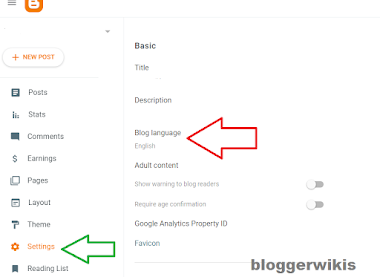
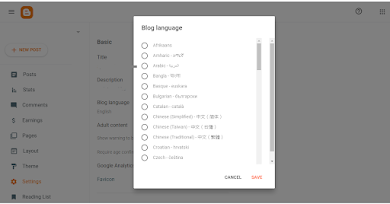
%20(1).png)

