Visits: 2
How to Claim UIF in South Africa Online 2023
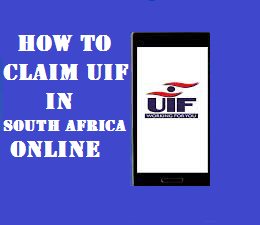
How to Claim UIF in South Africa Online
Step 1: Register on the UIF Online Portal
To claim UIF benefits online, you will need to register on the UIF Online Portal. Here’s how to do it:
1.1. Visit the UIF website
Go to the UIF website at www.ufiling.gov.za.
1.2. Click on the “Register” button
Click on the “Register” button on the top right-hand corner of the page.
1.3. Provide your personal details
Enter your personal details, including your ID number, full name, and contact details.
1.4. Create a username and password
Create a username and password that you will use to log in to the UIF Online Portal.
1.5. Submit your registration
Submit your registration, and you will receive an email with a link to activate your account.
Step 2: Log in to the UIF Online Portal
Once you have registered on the UIF Online Portal, you can log in to your account using your username and password. Here’s how to do it:
2.1. Visit the UIF website
Go to the UIF website at www.ufiling.gov.za.
2.2. Click on the “Login” button
Click on the “Login” button on the top right-hand corner of the page.
2.3. Enter your username and password
Enter your username and password that you created during the registration process.
2.4. Log in to your account
Click on the “Log in” button to access your account.
Also See:
Step 3: File your UIF claim
After logging in to your account, you can file your UIF claim online. Here’s how to do it:
3.1. Click on the “Claim” button
Click on the “Claim” button on the dashboard of your account.
3.2. Provide your personal details
Enter your personal details, including your ID number, banking details, and the reason for your UIF claim.
3.3. Upload supporting documents
Upload any supporting documents, such as your termination letter or medical certificate, if applicable.
3.4. Submit your claim
Submit your claim, and you will receive a confirmation email with your UIF claim number.
Step 4: Check the status of your claim
After submitting your UIF claim online, you can check the status of your claim on the UIF Online Portal. Here’s how to do it:
4.1. Log in to your account
Log in to your account on the UIF Online Portal.
4.2. Click on the “Claim Status” button
Click on the “Claim Status” button on the dashboard of your account.
4.3. Check the status of your claim
You can check the status of your UIF claim, including whether it has been approved, rejected, or is still pending.
You Would also Like:
Conclusion
Claiming UIF benefits online is a quick and easy process that can save you time and effort. By following the simple steps outlined in this article, you can file your UIF claim online and check the status of your claim from anywhere at any time. Make sure to provide accurate information and upload any required supporting documents to ensure a smooth and successful UIF claim process.


%20(1).png)

