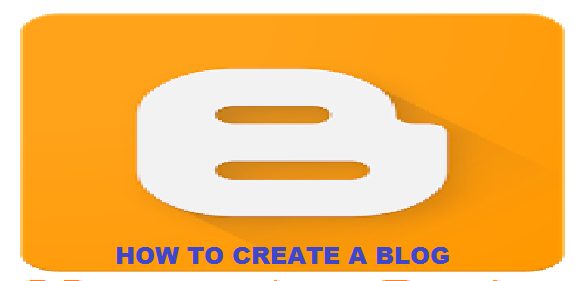
Visits: 1
Today i will show you how to create and manage your own blog with Blogger.
In the following simple steps, you will know how this is done.
Step 1 – You should have a Gmail account before we start. If you do not have one create new gmail account now.
Step 2 – Go to your preferred browser and Sign in to Blogger.
Step 3 – On the left, click the Down arrow. Click on the orange arrow that says “create your blog now.”
Step 4 – Click New blog.
Step 5 – Enter a name for your blog. You will discover that the name you chose had already been chosen by some other user, you will have to modify your name depending on other available names for your niche. This is the title that will appear at the top of your blog page and will also be the default name that will appear in users’ browsers when they bookmark/add to favourites your blog, so choose something that will give readers a clear idea of what your blog is about
Step 6 – Click Next.
Step 7 – Choose a blog address or URL. Here also, the challenge of name availability for your particular niche will come up.
Step 8 – Click Save.
Please ensure you comply with the Blogger Content Policy and Terms of Service
Step 9 – After clicking on save, your blog is created. How To Set Up Your Blog will be in another report



%20(1).png)

