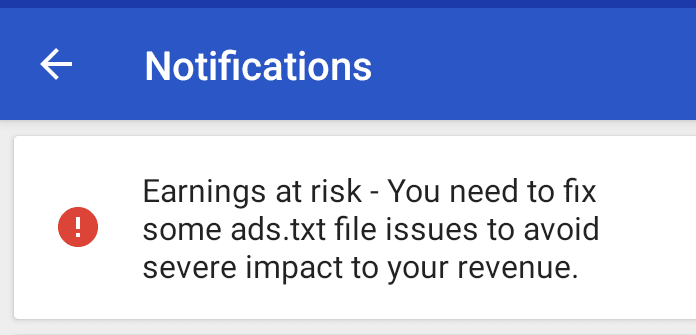
Visits: 5
You have gotten this ad warning message in relation to your Adsense account.
The first thing you have in mind is how do I fix this ads.txt issue so as not to get into any hurtful issues with my Adsense account.
With all these in mind, you are troubled and need a solution. That is our reason for being. We are here to help you out.
First things first as the saying goes. We must go to the particular ads.txt file for our account before moving on to anything.
Here below is the answer. But how did we get here and how can you get there.
Well simply follow the following steps
If there’s an alert on your homepage, click Fix now. Otherwise, click Sites.
Click the Down arrow to open the “Create an ads.txt file for…” message.
Down arrow to open the “Create an ads.txt file for...” message.
Click Download. Your ads.txt file is automatically downloaded.
Step 3: Immediately you press the download button, a file will be downloaded which you have to copy.
If you clicked on Download, your ads.txt file will be automatically be downloaded.
(Optional) If you’re using another ad network, remember to add that network to your ads.txt file. Contact your ad network for their ads.txt information.
Step 4: After copying your ads.txt file, We are done. Remember we were answering the question
where pub-0000000000000000 is your own publisher ID:
google.com, pub-0000000000000000, DIRECT, f08c47fec0942fa0
Bingo!







%20(1).png)

