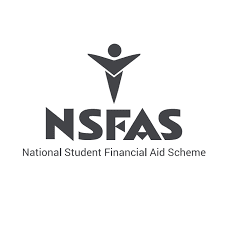Visits: 1
How to Check the Balance in Your NSFAS Wallet,How to Check the Balance of Your NSFAS Wallet,How to Determine Your NSFAS Account Balance,Finding Your NSFAS Account Balance,NSFAS Wallet Balance Check
NSFAS Wallet Balance Check
How to Check the Balance of Your NSFAS Wallet (Simple Guide)
There are two methods for determining how much money remains in your NSFAS wallet.
1. online through the Internet
This is the most cost-effective and straightforward method of monitoring your wallet’s cash level.
- Simply go to www.celbux.appspot.com and do the following:
- Log in using your mobile number and password; then click More. Transactions
- Examine the transactions
- That’s all. On the transactions tab, you may view your history as well as the remaining balance on your wallet or NSFAS allowance, if you qualify.
- Students may have difficulty logging into the system owing to erroneous or outdated information. Always keep your contact information up to date so that you may request a password reset more easily.
2. Through SMS
This alternative simply requires the usage of a phone device; no internet connection is necessary.
- Enter *134*176# into your phone.
- Please enter your registered password.
- Once signed in, go to Query and pick option 2.
- View the current cash balance and transactions.
The last choice, once again, will disclose your NSFAS cash allotment balance.
How Do I Unlock My NSFAS Wallet?
It, like any other system, employs anti-fraudulent security elements to safeguard student information and privacy.
Sometimes this occurs as a result of typing an erroneous password several times in a short period of time.
If your NSFAS wallet is banned, simply follow these simple steps to unblock it and have immediate access to your cash limit.
- Access your myNSFAS account and Make a case
- Please submit a certified copy of your identification.
- Please include your current mobile number.
- Indicate that your NSFAS Wallet has been disabled.
- When your account is unlocked, the NSFAS will process your case and notify you.
Alternatively, you may contact NSFAS via their social media channels and they will handle your matter.
To receive your cash and transact on the system, you must 1 have been granted a NSFAS bursary
- Dial *134*176# and enter your ID number to verify & authenticate your account
- You will receive your password in a SMS, which will give you access to
your account - Once you have received your password, you may access your
account by dialing *134*176# - You may withdraw cash from participating stores(Shoprite, Usave, Checkers, SPAR, Choppies or Boxer)
Pay for goods at participating stores
(Shoprite, Usave, Checkers, SPAR, Choppies, Boxer, Van Schaik, Nando’s, Romans Pizza, McDonalds,
Burger King, Spur, Hungry Lion, Debonairs, RocoMamas and John Dory’s, amongst others)
- Read Also
- Does NSFAS support distant learning at Unisa in 2023?
- Benefits of using NSFAS Mastercard -Students Allowances
- NSFAS Application Form For New Applicants 2023/2024
- NSFAS Application 2023/2024 How to Apply and Requirements
- NSFAS Wallet Balance Check
- How to Apply for NSFAS South Africa 2022/2023 : A Step by Step Guide
- Bursary for Breede Valley Municipality 2023