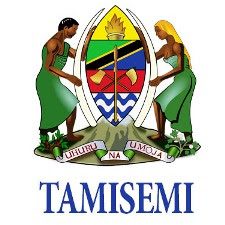
Visits: 0
Selform System TAMISEMI 2023 | Kubadilisha Combinations
Selform System TAMISEMI 2023 | Kubadilisha Combinations
Find here in Selform System TAMISEMI, Kubadilisha Combinations Form Four 2023/2024. Selform System TAMISEMI, The establishment of the Ministry of Regional Administration and Local Government is set out in the Constitution of the United Republic of Tanzania Articles 8 (1) 145 and 146 of 1977 and many subsequent amendments.In 1982 the Parliament of the United Republic of Tanzania passed the Local Government Authorities Act No. 7 (Cap 287) and the Local Authorities Act No 8 (Cap 288).
These two rules gave the authority to the Minister in cooperation with the Regional and Local Government administrations over the establishment of District Government Authorities, Villages, Cities, and Local Authorities.
However, the Ministry has undergone an improvement of its services under different ministries as follows:
Selform System TAMISEMI 2023
In 1990
This Ministry became known as, Ministry of Local Government, Social Development, Cooperation and Marketing and in the late 1990s
In 1998
The functions of the Ministry were transferred to the Prime Minister’s office thus forming the two departments that were responsible for Regional Administration and Local Government Administration.
November, 2000
During that year the functions of MRALG were transferred to the Office of the President (PORALG).
December, 2005
The Ministry’s functions were then transferred to the Prime Minister’s Office (PMORALG)
However, in December, 2015 the work of the Ministry was transferred to the Presidency of Regional Administration and Local Government which has continued to this day.
Selform Management Information System (MIS) is the system develop by TAMISEMI that allow form for Students in Tanzania to change different choices in their account like School, College and combination after Results of their final exams released Selform System TAMISEMI 2023
What To Change In Selform System TAMISEMI 2023?
The Selform system involve to change some personal information like:-
- Home Address,
- Mobile Number,
- Email Address and
- Options to change schools, colleges and combination due to success in form four Results.
Selform system TAMISEMI has major 8 parts that used by Students to change their choices done during form four Examination registration from what they expect to study in the next level of Advanced Level (A’Level) or college. Below is the user manual of this system guide Students on how to register, login and change their choices.
Watch Video Here How To Use Selform System TAMISEMI 2023| Jinsi Ya Kutumia Mfumo Wa Selform
To read full job descriptions and mode of application please download or view official PDF File through the link below:
If your browser does not support Viewing PDF Above. Please download the PDF file
DOWNLOAD PDF FILE HERE
CLICK HERE TO ACCESS Selform System TAMISEMI 2023 (Selform)
http://selform.tamisemi.go.tz/Account/Login
For a new candidate, click here to register
TAMISEMI Contact Details
1923 Dodoma – Tanzania, Afrika Mashariki, Katibu Mkuu Ofisi ya Rais Tawala za Mikoa na Serikali za Mitaa Telephone: + 255 (26) 232 1 234 Fax: +255 (26) 23 22 116 Email: [email protected] Complain: [email protected] Tamisemi website: http://tamisemi.go.tz/
TAGGED:
Education, Kubadilisha Combination, Kubadilisha Taasusi TAMISEMI 2020, Selform Login, Selform Register, Selform system, Selform System 2020, Selform TAMISEMI, Selform TAMISEMI 2020, TAMISEMI
SELFORM SYSTEM TAMISEMI 2023 | KUBADILISHA TAHASUSI FORM FOUR 2023/2024, SELFORM MIS 2022/2023 Selform System TAMISEMI 2023 | Kubadilisha Tahasusi Form Four 2023, Selform MIS 2023/2024| TAMISEMI Selform System, Kubadilisha Combinations Form Four 2023/2024, Kubadilisha Tahasusi 2022/2023 Form Five, selform.tamisemi.go.tz
Selform Management Information System (MIS) is the system develop by TAMISEMI that allow form for Students in Tanzania to change different choices in their account like School, College and combination after Results of their final exams released Selform System TAMISEMI.
Tamisemi Selform System 2022|Selform Form Four 2022
HOW TO FIX PASSWORD PROBLEM IN SELFORM SYSTEM
Click Here For Password Fixing
Tamisemi Selform System 2022|Selform Form Four 2022
How to use Tamisemi Selform Tamisemi Selform System 2023|Selform Form Four 2023
1. This is very simple, on your mobile phone, open the browser, then enter: selform.tamisemi.go.tz after that click register or login. That is to say, if it is your first time you must register, but if you have already registered you shall only be required to login. You can see the screen shot below for more viewable information.
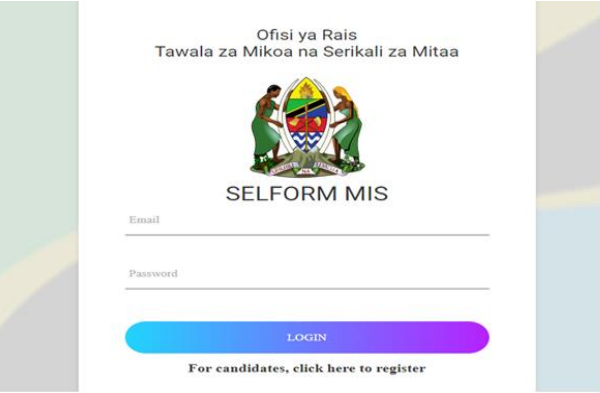
Selform System TAMISEMI 2023
2. Then, fill in the relevant Index Number information in the following format: S0101.0020.2018, Answer the question you will be asked, Family Name and Year of Birth as shown below.

Selform System TAMISEMI 2023
3. Then a new window will open and you will need to fill in the Password that you will use all the days. Window that will be displaying will have the following look.

Selform System TAMISEMI 2023
4. Once you type Password, the system will appear in this chapter to indicate you have successfully changed
Password.

Selform System TAMISEMI 2023
5. Once you have changed the Password, you will use it to login once again by typing in the username
example S0101.0002.2018 and Password you changed.
6. Once you log in to the system, the following window will open and only the surrounding areas will
you will be able to change personal information. When you are done, click Save and Next below to continue
forward.

Tamisemi Selform System 2021|Selform Form Four 2021
7. Click on this section to continue changing your options information.
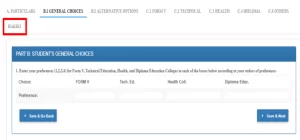
8. Click to enter this area to continue changing your college options information
Sectoral. When you are done click SAVE & NEXT.
9. Click to enter this area to continue changing your form V, schools and combinations.
NOTE– The student will see Possible combinations only with the school due to the success of its results for the purpose of change. When you are done click SAVE & NEXT or Save & Go Back.
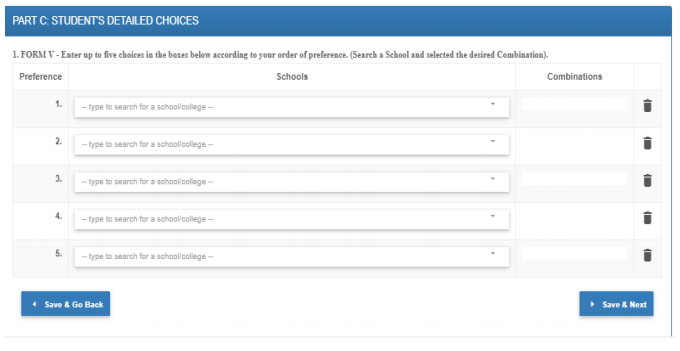
Tamisemi Selform System 2021|Selform Form Four 2021
OTHER POSTS
- Matokeo ya Form Four 4 2021/2022 NECTA Kidato cha Nne
- Msimamo NBC Tanzania Premier League 2021/2022 NPL Standings
- Matokeo Form Two (2) 2021/2022 NECTA Results
- Wafungaji Bora NBC Tanzania Premier League 2021/2022 Top Scorers
- Download Your NIDA number | Copy Online | National ID (NIDA) – Kitambulisho cha Taifa
10. Click to enter this area to continue changing your College selection information Technical and Specific Specifications: NOTE – The student must have Specific pass of PCM in its result for changing this area. When you are done click SAVE & NEXT or Save & Go Back.
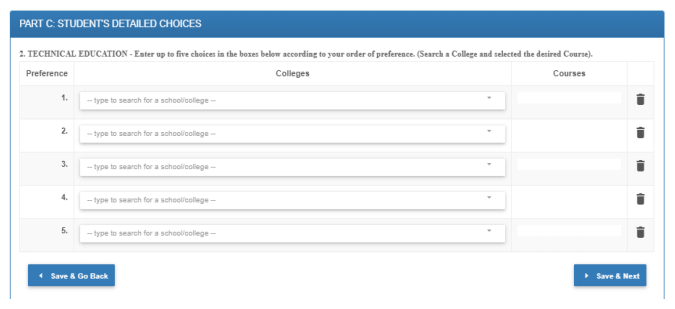
11. Click to enter this area to continue changing your College selection information Health and Specifications. When done click SAVE & NEXT or Save & Go Back.

12. Click to enter this area to continue changing your College selection information Education and its specifications. When done click SAVE & NEXT or Save & Go Back.
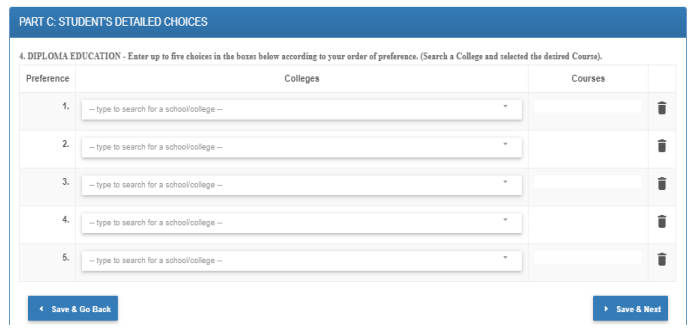
13. Click to enter this area to continue changing your College option information Otherwise with its specifications. When done click SAVE & NEXT or Save & Go Back.
Selform Tamisemi Registration official website is – http://selform.tamisemi.go.tz/

How to Apply for Online Teachers Application System -(OTEAS)


%20(1).png)

