Application for Fee Refunds at the Regent Business School for Undergraduate, Graduate, Diploma, and Certificate Students.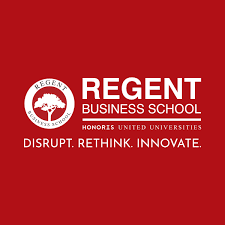
The Regent Business School fee refund form online is accessible to all new and returning students, regardless of their race, gender, national origin, or color, as long as they are qualified Regent Business School students.
How to Apply for a Refund of Regent Business School Fees and Other Charges
You must fill out the Refund/Bursary Pay-out form, which is available in the Student Service Center (cashiers section) or can be printed from the Regent Business School website/portal, in order to request a refund.
Fill out a refund form and check that our system has your accurate bank information. Please get in touch with your student funding advisor for bursary students. For help, please email the form to your campus’s fees officer if you are a self-funded student.
Fill out a bank detail form, and send it along with any necessary paperwork to your campus’s fees email address. On the student portal, you can access online bank detail forms. The form specifies the supporting documents that must be submitted.
Below are the steps on how to apply for a refund of Regent Business School fees.
STEP 1:
To apply for a Regent Business School fees refund; Visit the official website >>https://regent.ac.za/
STEP 2:
Download the form and fill out all information
STEP 3:
You must provide the correct information for all the available fields before submitting the form.
N/B: If you withdraw from individual courses that have a minimum duration of one semester, any fee reduction is dependent upon the date of withdrawal. Details can be obtained from the fees booklet.


%20(1).png)

