Visits: 33
10 Signs Of Online Fake Job Ads (SCAMS)
Job scam alert: Never pay to Get a Job. Legitimate companies don’t ask for money; job openings with requests for payment or fees should be treated with extreme caution. UnjobsToday is not responsible for monies paid to scammers. Read the article below on this topic.
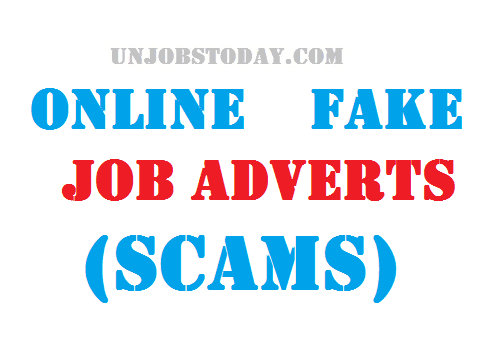
10 Signs Of Online Fake Job Ads (SCAMS)
10 Signs Of Online Fake Job Ads (SCAMS)
Have you ever wondered if a job is real or a scam? Sometimes, it can be hard to tell

10 Signs Of Online Fake Job Ads (SCAMS)
Top 10 Internet Job Scam Warning Signs
Too Good to be True
Good jobs are hard to find. Like your mom always said, if something sounds too good to be true, it probably is. Here are some tip-offs that the ‘job’ is fake.
- You didn’t contact them; they contacted you. They say that they found your resume online. They either offer you a job right away or say they want to interview you. Sometimes the scammers will try to entice you by saying that you made the cut and that they are interviewing the finalists for the job.
- The pay is great. Here are two examples:
- You get the job right away. After a quick phone or instant message interview, the ‘interviewer’ immediately contacts you to offer you the job.
- Tip:Scammers troll job boards looking for victims. To reduce the chance that you’ll get scammed, use job sites that have privacy policies and only allow verified employers to view the listings.
Vague Job Requirements and Job Description
Scammers try to make their emails sound believable by listing job requirements. Usually, these requirements are so ridiculously simple that almost everyone qualifies: Must be 18 years old, must be a citizen, and must have access to the internet. (You wouldn’t be reading their email if you didn’t have internet access, right?) The job requirements don’t mention years of education or experience. As a rule of thumb, if it’s a real job, the requirements will be quite specific.
Unprofessional Emails
Some emails from scammers are well-written, but many aren’t. Real companies hire professionals who can write well. If the email contains spelling, capitalization, punctuation, or grammatical mistakes, be on your guard. Here’s an example submitted by a reader:
In this example, the mistakes include:
-
- Capitalization errors: ‘Human resources’ should be ‘Human Resources’, and ‘yahoo’ should be ‘Yahoo’
- Punctuation errors: Commas, periods and parentheses should be followed by a space
- Grammatical errors: “Human resources have reviewed” should be “Human resources have reviewed…”
Online Interviews via Yahoo Instant Messenger
-
-
- Tip: If you’re applying for an online job and you’re told that the interview will take place online via instant message, research the company and its representatives before you agree to an interview. And if you agree to be interviewed, ask detailed questions about the job during the interview. Don’t give out confidential information such as your bank account, credit card, or Social Security numbers. Don’t be fooled just because the interview questions sound real.
-
If the email doesn’t include the company’s address and phone number, it’s a good bet that it’s a scam. And it’s a good bet that it’s a scam if the interviewer makes an excuse for using a personal email address by saying the company’s servers are down, or the company is experiencing too many problems with spam, or the company hasn’t yet set up its email system.
Search Results Don’t Add Up
Before agreeing to an interview, do your research. If it’s a real company, you should be able to find information about the company by doing an online search. Finding information does not guarantee that the company is legit, but if you can’t find anything, you can bet it’s a scam. One reader got a scam job offer from Fijax.com:
-
-
- Tip:Sophisticated scammers sometimes set up nice-looking websites, but looks can be deceiving. Try this: go to the Domain White Pages and type the company’s web address into the “domain or IP address” box and click the “go” button. The results will tell you the date when the website was created. If the website is less than a year old, be on your guard.
- Tip: When searching for information about the company, search for both the company’s name and the email address. Also, copy and paste paragraphs from the email into the search box. Scammers may change the company name but re-use the other parts of the email, and it’s possible you’ll find an identical email posted online.
-
Some scammers ask for your bank account information to set up direct deposit or transfer money to your account, or ask you to open a new bank account and provide the following information to them:
-
-
- Tip: Before entering personal information online, check to make sure the website is secure by looking at the web address bar. The address should be https://, not http://
-
Some of my readers tell me that they’ve received checks that look like real cashier checks. They are instructed to deposit the check, keep some of the money for themselves, and send the rest of the money to someone else via Western Union or Money Gram. Then, a few days or weeks later, they get a call from the bank saying the check is fake. They have lost the money they sent. Here’s an example from a reader:
They Want You to Pay for Something
Legitimate companies don’t ask for money. If you’re told that you need to purchase software or pay for services, beware. Here are three examples.
- Buy this software: “They were offering $15 per hour for training and $24.75 to start. I was so excited to work from home and actually be paid a decent wage. The interview went well, and I was told I had the job. YAY! Then I was told that they were going to send me a brand new HP laptop for work, but I needed to pay for the software for it. I thought it was not a problem; I’ve had to upgrade in the past for jobs. Well, here is the red flag! We need you to send $312 to Western Union for software costs.”
- Pay for a credit report:The job will require you to work in a high financial environment, so it is our corporate policy that we perform financial verification checks on all employees to ensure applicant registration information. Its corporate policy that we send applicants through our link, so we are compliant with the U.S. Employment Standards act... Fill out the form and indicate that you want the free report.” Here’s what a reader had to say about this scam: “These companies are using the internet to first get job-seeking people to use their site and then be told they need a credit check to apply for a job through their site. Then that company charges an unauthorized fee on your credit card, which you used to pay a $1.00 and one-time fee for the credit check. Preying on those who can least afford it! Shame on you!”
- Pay to have your resume reviewed:You have a lot of strong, relevant experience and are an excellent candidate, although it would be best to improve your resume before doing anything with it. I can refer you to a resume writing expert that can improve your resume to the standard we are looking for, and I believe he charges around $150 or so.”
Your “Gut” Says It’s a Scam
Researching the company is your best defense, but some scammers are very clever. If you start to feel that things aren’t right, trust your intuition. Ask questions and pay close attention to the answers. Slow the process down, and don’t be pressured into making a commitment or giving out personal information. Do more research. If it turns out to be a scam, report it to the authorities.
MORE JOB INTERVIEW TIPS CLICK HERE
- click here.MORE JOB INTERVIEW TIPS CLICK HERE
10 Signs Of Online Fake Job Ads (SCAMS)


%20(1).png)

