
Visits: 5
13 Best Business Directory Plugins for WordPress in 2024
13 Best Business Directory Plugins for WordPress in 2024
If you’re looking to build a business directory website using WordPress, incorporating a reliable directory plugin is key to ensuring a smooth and feature-rich experience. In 2024, there are numerous plugins available, each offering unique features and capabilities. In this guide, we’ll explore the 15 best business directory plugins for WordPress, catering to various needs and preferences.
1. Sabai Directory
- Price: $29
- Pros: Supports image uploads for listings, offers option to upvote comments and photos, can show directions in the map interface, compatible with PayPal and Stripe.
- Cons: Limited public support documentation, limited customization and design options, not WPML compatible, limited customer support channels (email).
2. Directories Pro
- Price: $39
- Pros: Highly customizable for any kind of directory site, accessible for both novice and experienced site owners, monetize your site with WooCommerce integration, unlimited directories.
- Cons: More expensive than the cheaper alternative, Sabai Directory, some users experience a high learning curve, lack of integrations with email automation tools.
3. Classified Listing
- Price: Free (Pro starting at $39/year)
- Pros: Compatible with Elementor, control price fields from the front end, unlimited custom fields with extensive admin control over the fields, frontend submission and management, dedicated support team.
- Cons: Many features only offered in the paid Pro plans.
4. Connections Business Directory
- Price: Free; individual premium extensions for $2.99-$9.99 each or get a bundle of all extensions for $29.99
- Pros: Provides robust templating support, supports hundreds of thousands of business entries, offers repeatable fields for users and visitors, updated on a continuous basis, excellent customer support options.
- Cons: Some features require paid add-ons for use, some issues reported with setup/installation, limited customer support options, Template Customizer is not compatible with all WordPress page templates.
5. Directorist
- Price: Free; premium add-ons available from $29 each, or get a bundle of all add-ons from $139
- Pros: Comprehensive solution for business directories, solid offerings from the free version alone, accommodates multiple payment gateways, extensive documentation.
- Cons: Paid extensions are required for advanced features, some users have mentioned slower site performance after installing, limited support.
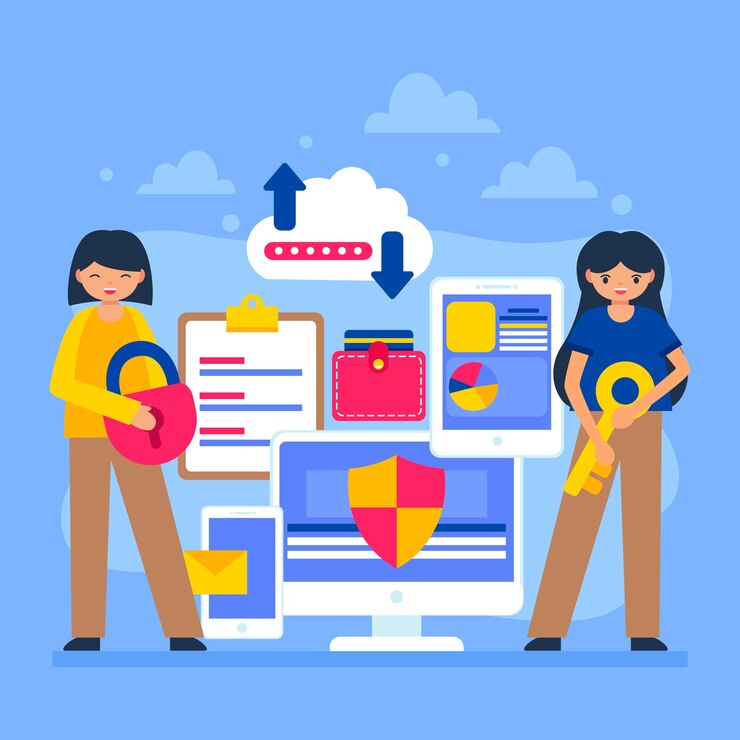
6. Toolset
- Price: €69 for one site; €149 for three sites; €299 for unlimited sites
- Pros: Comes with an onboarding program and training exercises, training teaches both how to use the product and how to build a directory site, provides maps and frontend forms, has an option to create “related” posts, offers a free trial via a sandbox account.
- Cons: Not as user-friendly as other options on this list, sometimes there are too many options to choose from, which can lead to overload, some confusing support documentation, requires some coding/programming knowledge to use.
7. Directory Pro
- Price: $39
- Pros: Signup module, pricing table, rating system, Ajax “load more” feature, clean, modern designs.
- Cons: Not as user-friendly as other plugins on this list, limited customer support options, does not offer an “auto-complete” field for forms.
8. Business Directory Plugin
- Price: Free; premium version from $149 (discounted to $99 for the first year)
- Pros: Plenty of options for collecting payments from visitors, ideal for those working under a tight budget, offers reCAPTCHA to prevent spam listings, mobile-friendly and responsive design, compatible with NavXT Breadcrumbs and WP-PageNavi.
- Cons: Requires premium add-ons for some features, requires premium add-on for payment integrations, tough to scale with this plugin without purchasing an add-on, unable to edit labels for listings, limited customer support options.
9. GeoDirectory
- Price: Free; paid add-ons available individually for $29+ or get a bundle of all add-ons for $139
- Pros: Compatible with most WordPress themes and page builders, offers a drag-and-drop form builder, ability to search listings by zip code or location, WPML compatible, offers various features for SEO optimization.
- Cons: The free version only supports creating a directory for a single location — you need the paid version for multi-location directories, limited support documentation (but an excellent customer support team), could be more user-friendly, requires add-ons for many features.
10. ListingPro – Price: $69 – Pros: Prepackaged with a ton of useful features and tools, provides several unique filter and categorization options for listings, includes a built-in payment and checkout system, protects against spam with Google reCAPTCHA. – Cons: It’s an all-in-one WordPress theme, so it will be difficult to change themes in the future because of theme lock-in, requires premium add-ons for some features, not easily compatible with WooCommerce, technical support only included for six months.
11. Ultimate Member – Price: Free; premium add-ons available individually or via $249 all-access pass – Pros: Lets you create a frontend directory of users on your site, includes useful search and filter options to help people browse the directory, individual service providers can register for their own accounts and fill out their profile details, includes features like private messages and notifications, which makes it easy for visitors to contact service providers right from your site. – Cons: Not a good option if you want to create a directory of actual businesses, can be expensive depending on which add-ons you want to use.
12. HivePress – Price: Free; premium extensions that you can purchase individually for $29+ each or get a bundle of all extensions for $199 – Pros: The free version is pretty functional, and you can find free extensions, has some unique features, such as the ability to charge users to view listings and allow listing bookings, excellent reviews and user ratings, the premium version offers lifetime updates at no extra cost, the developer offers dedicated themes (though it works with any theme). – Cons: Requires premium add-ons for some important features, like the ability to claim listings, the premium version only offers six months of technical support (you can upgrade to a year for an extra fee).
13. ListingHub – Price: $39 – Pros: Drag-and-drop form builder to create the listing submission form, supports the native WordPress block editor (with dedicated blocks) and Elementor (with native Elementor widgets), flexible payment options, including one-time or recurring payments and free/paid trials, option to bulk import listings via CSV, OpenAI integration to use AI to generate listing content, images, and FAQs. – Cons: No free version, ListingHub hasn’t been around for as long as some of the more established directory plugins on this list.
Conclusion
Choosing the right business directory plugin for your WordPress website depends on your specific requirements, budget, and desired features. Whether you prioritize customization, user-friendliness, or unique functionalities, the diverse range of options presented here caters to various preferences. Take the time to carefully evaluate each plugin to ensure it aligns with your vision of creating a successful and engaging business directory on your WordPress site.


%20(1).png)


