Visits: 0
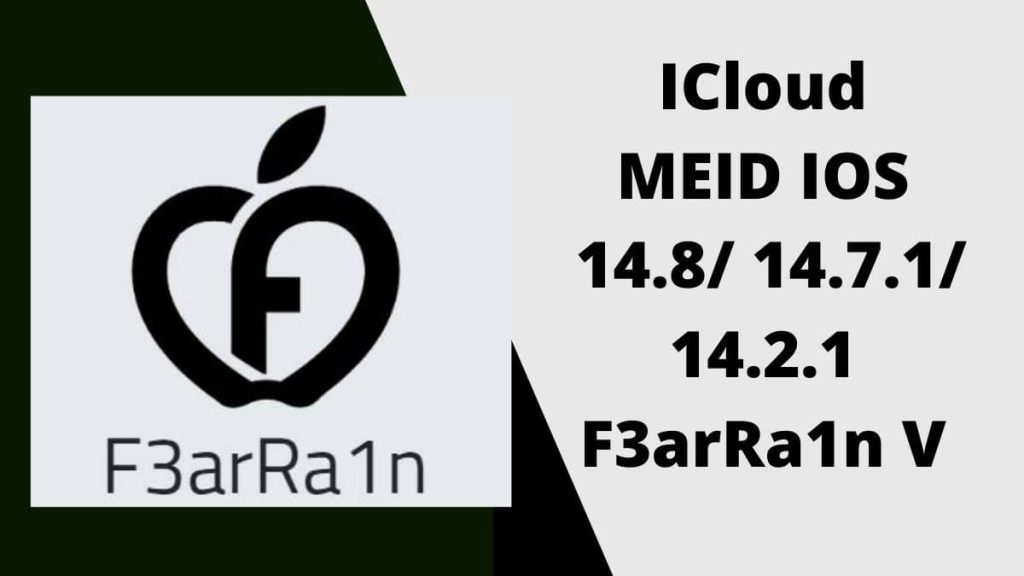 Bypass iCloud MEID IOS 14.8.1/ 14.7.1/ 14.2.1 F3arRa1n Free Tool 2023; F3arRa1n Free Tool: Bypass iCloud MEID IOS 14.3, 14.2.2, 14.5.1, and 14.7/14.8 F3arRa1n V 4.4.4: F3arRa1n 2022 Setup.app is a new change to the setup that gets around the “working in progress” part of v. This is F3arRa1n, a workaround from Setup.app for iOS 12 to 14.8.1 on devices that are compatible with Checkra1n.
Bypass iCloud MEID IOS 14.8.1/ 14.7.1/ 14.2.1 F3arRa1n Free Tool 2023; F3arRa1n Free Tool: Bypass iCloud MEID IOS 14.3, 14.2.2, 14.5.1, and 14.7/14.8 F3arRa1n V 4.4.4: F3arRa1n 2022 Setup.app is a new change to the setup that gets around the “working in progress” part of v. This is F3arRa1n, a workaround from Setup.app for iOS 12 to 14.8.1 on devices that are compatible with Checkra1n.
It works with both Windows and Mac, but there are some requirements: Mac or PC? It’s safer to do it this way instead of using another tool. WiFi Network Connection. Python 3.7 Installed. TCP relay. The video shows all the steps, in either Spanish or English.
Coming Soon: Checkra1n IOS 15, 15.4 JailBreak.
F3arRa1n 14.5.1 & 14.7 to 12.0 IOS Icloud Bypass Unthernet
- Name: F3arRa1n V 4.4 by official ROMs
- Size: 30MB, 21MB, 29.6MB
- OS Support: Linux, Mac OS, Windows
- Name: F3arRa1n V 3.5.2 by official ROMs
- Size: 30MB, 21MB, 29.6MB
- OS Support: Linux, Mac OS, Windows
Important: If you’re using Windows OS, you can install iTunes, 3utool to check your version, Python, Putty, and the Net framework. Click Here To Get It
How to Use F3arRa1n Latest IOS 14.2 to 14.8.1:
After a new flash, you can jailbreak iPhone/iPad iOS 14.8.1/14.2.2/14.2.1.11
Download the tools and plug-ins to your desktop and open the zip files to use them. Install the plug-in Dokan first.
After the installation is done, move the folder to the root directory of the C drive and unzip it there. Rename the folder “F3ar,” and double-click it to open F3arRa1n-Start. cmd-Start.
The tool will show the iPhone or iPad’s serial number, which means that the connection is working. Unplug and replug the data cable to try again.
To get around the iCloud Activation Lock for free, choose Hello (Free) in the tool’s interface, check Use SIMless, and then click Activator.
Wait patiently for 2 minutes until the interface shows up and prompts appear, which means the unlocking is done!
Set the phone’s WiFi language to the national one in order to connect to the desktop. Well, now it’s been successfully gotten around, and it can be started up again!
First Jailbreak iOS 14 to iOS 14.3 Here with MAC OS, Linux OS
Note: Before you unlock your phone, choose Use SIMless. After the activation is done, there is no need to put in a SIM card. The bad thing is that more fuel is used than usual. If this isn’t checked, after successfully activating iCloud Bypass iOS 14.3, a SIM card with a PIN code lock must be put in, and the card can’t be taken out. The good thing is that it doesn’t use up energy.


%20(1).png)

