
Visits: 1
How To Become a Binance Affiliate Partner and Make Money
Binance, one of the world’s largest cryptocurrency exchanges, offers an enticing opportunity for individuals interested in affiliate marketing within the crypto industry. By becoming a Binance Affiliate Partner, you can earn commissions by referring users to the platform. In this guide, we’ll walk you through the steps to become a Binance Affiliate Partner and start making money. How To Become a Binance Affiliate Partner and Make Money
Step-by-Step Guide to Becoming a Binance Affiliate Partner:
1. Sign Up for a Binance Account:
- If you don’t already have a Binance account, you’ll need to sign up. Ensure you use a valid email address and complete the KYC (Know Your Customer) verification process if required.
2. Log In to Your Binance Account:
- Access your Binance account using your registered email and password.
3. Navigate to the Binance Affiliate Program:
- Once logged in, go to the Binance website’s footer and find the “Affiliate” or “Binance Affiliate Program” link. Click on it to access the affiliate program page.
4. Join the Affiliate Program:
- On the affiliate program page, click on the “Join Now” or “Register Now” button. You will be prompted to agree to the affiliate program’s terms and conditions.
5. Provide Your Affiliate Information:
- Fill out the required information, including your contact details and payment preferences. You may need to provide additional information for tax and compliance purposes.
6. Verify Your Email:
- After providing your information, you will receive a verification email from Binance. Click the verification link to activate your affiliate account.
7. Access Your Affiliate Dashboard:
- Once your account is verified, you can log in to your affiliate dashboard. Here, you’ll find your unique affiliate referral link and various promotional materials.
8. Promote Binance:
- Start promoting Binance using your unique affiliate link. You can share it on your website, blog, social media, or through other marketing channels.
9. Earn Commissions:
- You’ll earn commissions for every user who signs up on Binance through your affiliate link and performs trading activities. Binance offers competitive commission rates.
10. Track Your Earnings:
- Use your affiliate dashboard to track your earnings, referral statistics, and commissions. Binance provides real-time reporting to help you monitor your performance.
Tips for Success as a Binance Affiliate Partner:
- Educate Yourself: Stay informed about cryptocurrency and the services Binance offers to effectively promote the platform.
- Create Quality Content: Provide valuable and informative content to attract potential users.
- Use Multiple Channels: Utilize various marketing channels, such as websites, blogs, social media, and email marketing, to reach a broader audience.
- Engage Your Audience: Engage with your audience and provide excellent customer service to build trust.
- Stay Compliant: Adhere to Binance’s affiliate program terms and guidelines to maintain a good standing.
Earning Potential:
The earning potential as a Binance Affiliate Partner depends on the number of users you refer and their trading activities. Binance offers competitive commission rates, which can lead to substantial earnings for successful affiliates.
In conclusion, becoming a Binance Affiliate Partner is a lucrative opportunity for those interested in affiliate marketing within the cryptocurrency industry. By following the steps outlined in this guide and employing effective marketing strategies, you can leverage your affiliate partnership with Binance to earn commissions and potentially build a sustainable income stream.


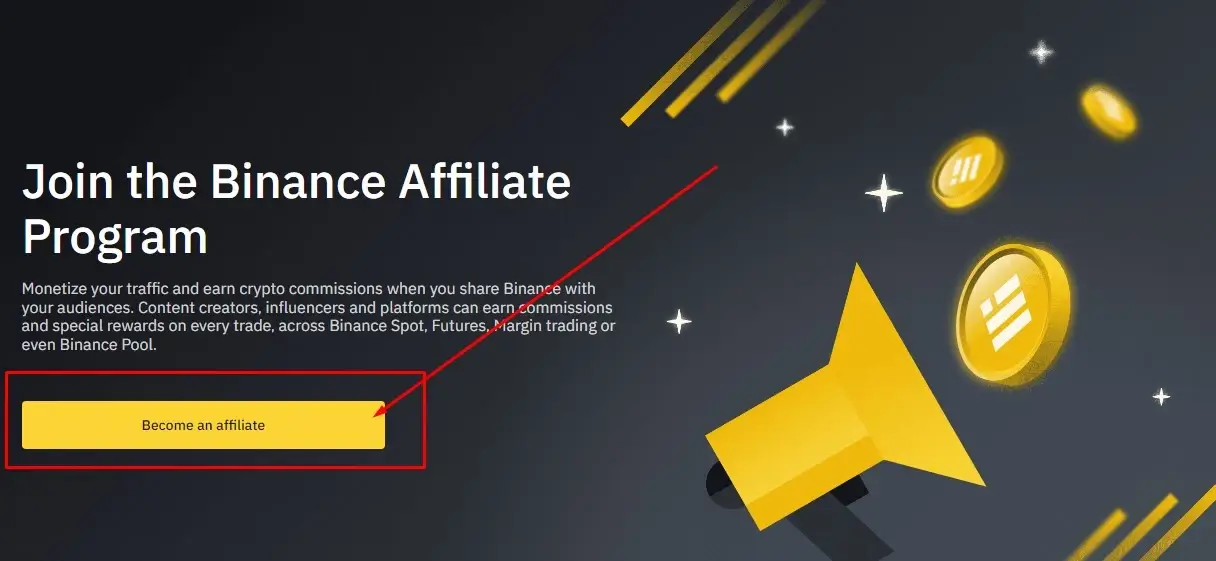
%20(1).png)


