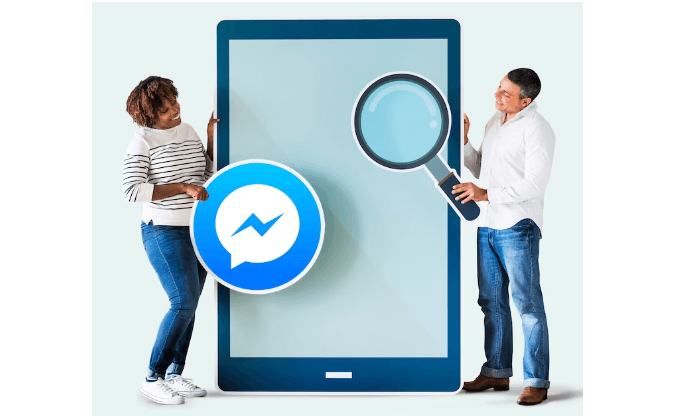
Visits: 1
Introduction:
Google Messages is a popular messaging app that offers a seamless and feature-rich texting experience. However, one common annoyance for users is encountering spammy ads in the form of Rich Communication Services (RCS) advertisements. These intrusive messages can disrupt your messaging flow and compromise your privacy. In this blog post, we will discuss effective methods to block spammy ads in Google Messages and regain control over your messaging experience.
1. Enable the Spam Protection Feature:
Google Messages provides a built-in spam protection feature that can help filter out unwanted messages, including RCS advertisements. To enable this feature:
- Open the Google Messages app on your smartphone.
- Tap on the three-dot menu icon in the top-right corner and select “Settings.”
- Go to “Spam & blocked.”
- Toggle on the “Spam protection” option.
Enabling this feature allows Google Messages to identify and filter potential spam messages, reducing the chances of encountering unwanted RCS advertisements.
2. Report and Block Spammy Ads:
If you receive an RCS advertisement despite having spam protection enabled, you can take immediate action to report and block the sender. Here’s how:
- Open the spammy message in Google Messages.
- Tap on the “More options” (three-dot) icon.
- Select “Block & report spam.”
- Follow the prompts to report and block the sender.
Reporting and blocking the spammy ad helps Google improve its spam detection algorithms and prevents further messages from that specific sender.
3. Use a Third-Party SMS/MMS Filter App:
In addition to the built-in spam protection feature, you can consider using third-party SMS/MMS filter apps to enhance your spam blocking capabilities. These apps offer advanced features such as customizable filters, keyword blocking, and community-driven spam databases. Some popular options include Truecaller, Hiya, and RoboKiller. Install a trusted SMS/MMS filter app from your device’s app store and follow the instructions to configure and activate it for Google Messages.
4. Adjust Notification Settings:
To minimize the impact of RCS advertisements, you can customize your notification settings within the Google Messages app. By disabling notifications for specific conversations or contacts, you can avoid the annoyance of receiving notifications for spammy ads. Here’s how:
- Open the Google Messages app.
- Long-press on the conversation or contact you want to modify.
- Tap on the “Notifications” toggle to turn off notifications for that conversation or contact.
By disabling notifications for spammy ads, you can prevent them from interrupting your messaging experience.
5. Provide Feedback to Google:
If you continue to encounter spammy ads despite implementing the above measures, it’s essential to provide feedback to Google. This feedback helps Google enhance their spam detection systems and improve the overall user experience. To provide feedback:
- Open the Google Messages app.
- Tap on the three-dot menu icon in the top-right corner and select “Settings.“
- Go to “Help & feedback.”
- Choose the appropriate feedback option to report the issue and provide details about the spammy ads.
Your feedback contributes to Google’s ongoing efforts to combat spam and deliver a better messaging experience for all users.
Conclusion:
Dealing with spammy ads in Google Messages, particularly in the form of RCS advertisements, can be frustrating. However, by enabling the built-in spam protection feature, reporting and blocking spammy senders, utilizing third-party SMS/MMS filter apps, adjusting notification settings, and providing feedback to Google, you can significantly reduce the impact of spam and regain control over your messaging experience. Remember to stay vigilant and proactive in managing spammy ads to ensure a more enjoyable and clutter-free messaging environment.


%20(1).png)


