Paramount Plus is one of the best streaming platforms that doesn’t hold its users with any contracts. That means you can cancel the Paramount Plus subscription anytime you want. If in case you have subscribed to Paramount Plus through Roku, you can easily cancel the subscription directly.
Ways to Cancel Paramount Plus on Roku
You can cancel the Paramount Plus subscription on Roku in three ways. They are:
- Using Roku device
- From Roku website
- Using the official website of Paramount Plus
Canceling Paramount Plus Directly Using Roku
The following method is only applicable if you have subscribed to Paramount Plus through a Roku device.
1. Turn on Roku and go to the home screen.
2. Next, press the Right button on your Roku remote.
3. Select Paramount + tile from the channel’s grid.
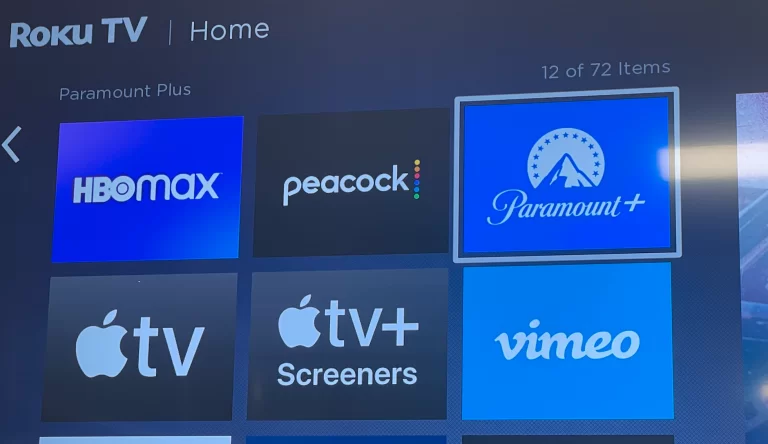
How to Cancel Paramount Plus on Roku in 2023 | Easiest Ways
4. Press the Asterisk (*) button on the Roku remote.
5. Choose Manage Subscription from the pop-up window.
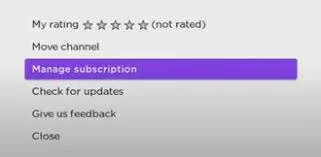
6. Next, select the Cancel Subscription option.
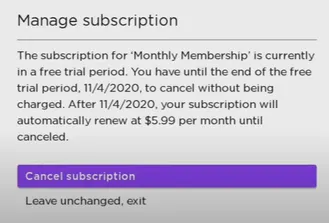
7. Again, click on Cancel Subscription to confirm the selection.
You have now successfully canceled the Paramount Plus subscription using the Roku device.
Canceling the Paramount Plus Subscription through Roku Website
If in case you have subscribed to Paramount Plus using Roku Pay, the following steps will help you with canceling the subscription.
1. Go to any web browser and visit the official website of Roku.
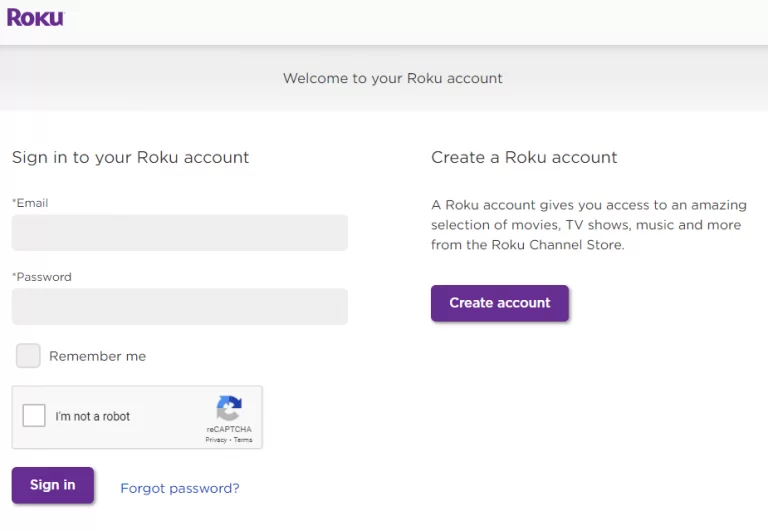
How to Cancel Paramount Plus on Roku in 2023 | Easiest Ways
2. Enter your credentials to sign in to your Roku account.
3. After signing in, click on the Account icon.
4. Click on the My Account option.
5. Under the Manage account section, click on Manage your subscriptions.
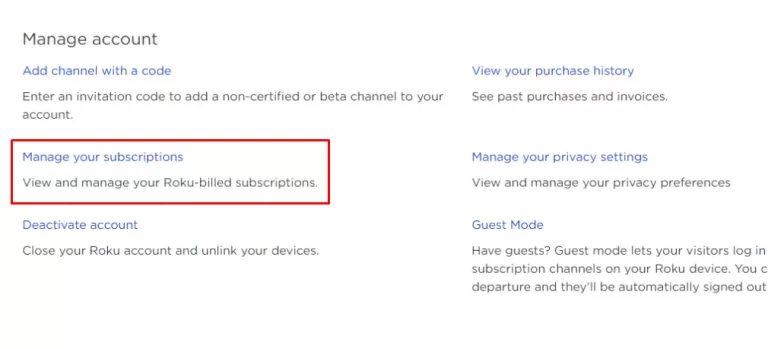
6. Under the Active Subscriptions list, select Paramount Plus and click on the Cancel Subscription option.
Canceling Paramount Subscription through its Official Website
With the following steps, you can easily cancel the Paramount Plus subscription.
1. On a web browser, visit Paramount Plus’s official website.
2. Click on the Profile icon from the upper right corner.
3. Next, select the Account option.
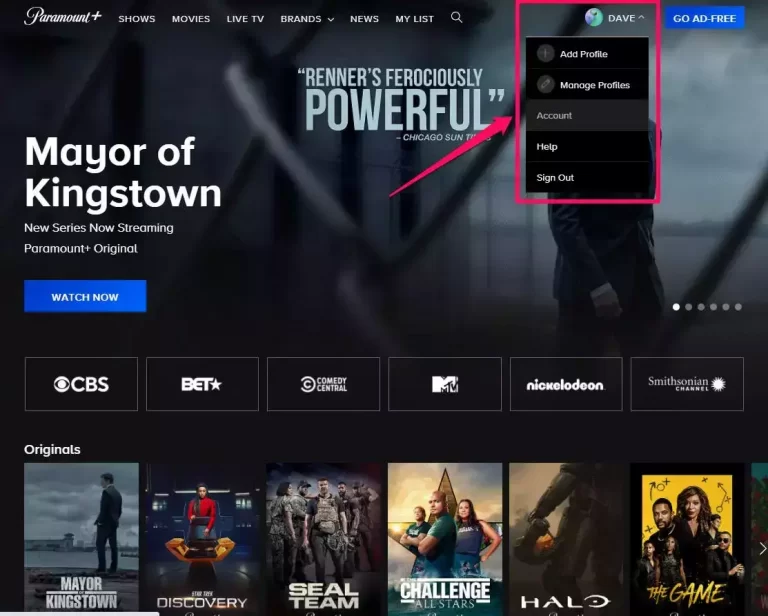
How to Cancel Paramount Plus on Roku in 2023 | Easiest Ways
4. Scroll down and click on the Cancel Subscription option.
5. Confirm the selection if required and cancel the Paramount Plus subscription.
Will I Get a Refund After Unsubscribing to Paramount Plus
No, a refund is not applicable for canceling the Paramount Plus subscription. However, you will not be charged for the subscription if you cancel the subscription within the 7 day trial period.
Read also: How to Get 30-Days Zeus Network Free Trial in 2023 Here’s a Trick to Use Zeus
Frequently Asked Questions
1. How to Uninstall or remove Paramount Plus on Roku?
Go to your channel’s grid and choose the Paramount Plus tile. Next, press the Asterisk button on your remote. After that, choose the Remove Channel option to uninstall the Paramount Plus app.


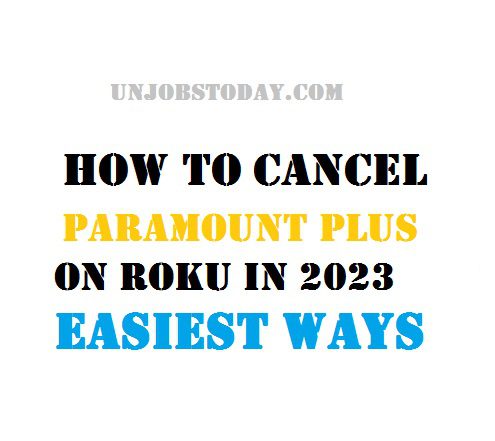
%20(1).png)


