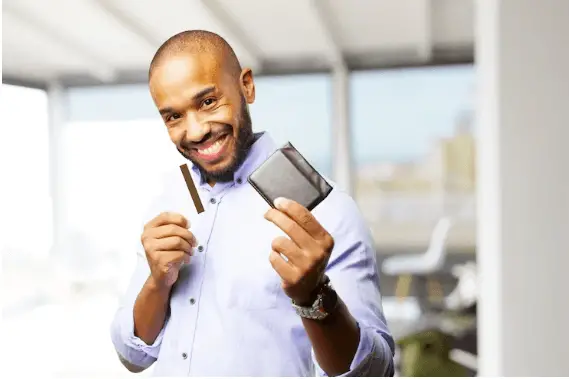
Visits: 1
How to Create and Fund Your Payday Virtual Card
Introduction
In the modern digital age, virtual cards have emerged as a convenient and secure alternative to traditional payment methods. With virtual cards, you can make online purchases, pay bills, and manage your finances without the need for a physical card. Payday, a leading financial platform, offers the option to create and fund your virtual card, empowering you with a seamless and efficient payment solution. In this guide, we will walk you through the process of creating and funding your Payday virtual card, making your financial transactions more accessible and hassle-free.
Step 1: Sign Up for a Payday Account
To get started, visit the Payday website or download the Payday app from the Google Play Store or Apple App Store. Sign up for a Payday account by providing the necessary details and completing the verification process. Once your account is created and verified, you are ready to create your virtual card.
Step 2: Create Your Virtual Card
Within your Payday account, navigate to the “Virtual Cards” section. Here, you can create your virtual card by following a simple step-by-step process. You will be asked to choose a card name, set a spending limit, and customize other preferences to suit your needs.
Step 3: Link Your Funding Source
To fund your virtual card, you need to link a funding source to your Payday account. This can be a bank account, a debit card, or any other accepted payment method. Linking your funding source ensures that you have sufficient funds to use your virtual card for purchases.
Step 4: Fund Your Virtual Card
Once your funding source is linked, you can fund your virtual card with the desired amount. The funds will be instantly available on your virtual card, allowing you to use it for online payments, subscriptions, or any other transactions that require a card.
Step 5: Use Your Virtual Card
With your Payday virtual card funded, you can start using it for a wide range of online transactions. Virtual cards offer secure, convenient payment solutions for shopping, digital services, and bills.
Benefits of Payday Virtual Card
The Payday virtual card offers a host of benefits that enhance your financial management:
1. Security and Privacy
Virtual cards add an extra layer of security to your online transactions. Non-physical presence minimizes card theft and fraud, ensuring secure and private financial information.
2. Budgeting and Control
With the option to set spending limits on your virtual card, you can exercise better control over your finances and stick to a budget. This feature is particularly useful for managing subscriptions or online shopping.
3. No Additional Fees
Payday’s virtual card does not incur any additional fees for creation or usage. You can enjoy the benefits of a virtual card without worrying about extra costs.
4. Convenience and Accessibility
Your Payday virtual card is accessible through the app or website, allowing you to make payments from anywhere at any time. The ease of use and convenience make it an ideal solution for modern-day transactions.
Conclusion
Creating and funding your Payday virtual card opens up a world of possibilities for seamless and secure online transactions. With the added benefits of control, security, and accessibility, the Payday virtual card empowers you with a modern and efficient payment solution. Embrace the digital era of financial management and experience the convenience of a virtual card in your day-to-day transactions with Payday. Sign up today and take charge of your finances like never before.


%20(1).png)


