
Visits: 11
Introduction:
Bluetooth connectivity has become an essential feature in modern vehicles, including Volkswagen (VW) models. It allows you to pair your smartphone with your car’s infotainment system, enabling hands-free calling, music streaming, and accessing various phone functions while driving. However, encountering issues with Bluetooth connectivity can be frustrating. In this blog post, we will explore common solutions to fix Bluetooth connectivity problems in Volkswagen (VW) vehicles, helping you regain the seamless wireless connection you desire.
How to Fix Volkswagen VW Bluetooth Not Working
If your VW Bluetooth is not working, go through all these fixes to make sure that you don’t face the issue again. However, before starting, make sure that you turn up your volume so that you can make sure that you are able to hear even low sounds.
1. Check Compatibility and Software Updates:
Ensure that your smartphone is compatible with your Volkswagen’s Bluetooth system. Check the Volkswagen website or consult your vehicle’s user manual for a list of supported devices. Additionally, check for any available software updates for your vehicle’s infotainment system. Updating the software can address known Bluetooth-related issues and enhance compatibility.
2. Restart Your Devices:
Sometimes, a simple restart can resolve connectivity issues. Start by turning off the Bluetooth on both your smartphone and your Volkswagen vehicle. Restart your phone and wait a few moments before turning on Bluetooth again. Similarly, restart your vehicle’s infotainment system by turning it off, waiting for a few minutes, and then turning it back on.
3. Forget and Re-pair the Devices:
If the Bluetooth connection continues to be problematic, try forgetting the Bluetooth connection on both your smartphone and your Volkswagen. On your phone, navigate to the Bluetooth settings, locate the paired Volkswagen device, and select “Forget” or “Unpair.” Similarly, access the Bluetooth settings on your Volkswagen’s infotainment system and remove your smartphone from the list of paired devices. Then, re-pair your phone with your Volkswagen, following the vehicle’s Bluetooth pairing instructions.
4. Clear Bluetooth Cache:
Clearing the Bluetooth cache on your smartphone can help resolve connectivity issues. Go to your phone’s settings, find the Bluetooth settings, and look for an option to clear the cache or data associated with Bluetooth. Confirm the action and restart your phone. Afterward, try pairing your smartphone with your Volkswagen again.
5. Restart Your Car Infotainment System:
If the above steps do not resolve the Bluetooth issues, consider resetting the infotainment system in your Volkswagen. The process may vary depending on the specific model and year of your vehicle. Consult the user manual or contact Volkswagen customer support for guidance on performing a system reset. Keep in mind that resetting the infotainment system will erase any personalized settings, so be prepared to set them up again.
6. Reset Network Settings
If you are now tired of seeing that your VW car is not connecting to your phone’s Bluetooth even after following the above fixes, it is now time to reset your network settings. Follow these steps to reset network settings on your phone depending on the OS:
For Android:
- Open Settings.
- Using the search bar, search for Reset Network and click on the first option that appears.
- Click on Reset Network Settings.
- Enter your password or draw your pattern and proceed with the reset.
For iOS
- Open Settings.
- Tap on General.
- Scroll down and tap on Transfer or Reset iPhone.
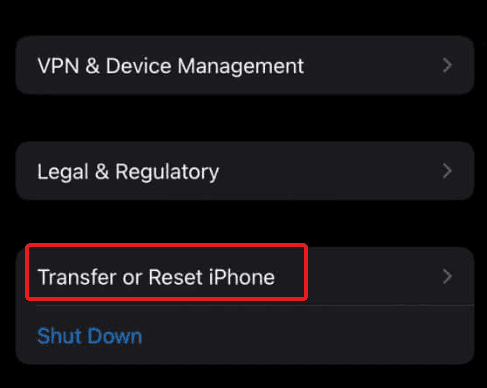
How to Fix Volkswagen (VW) Bluetooth Not Working
- Below, tap on Reset.
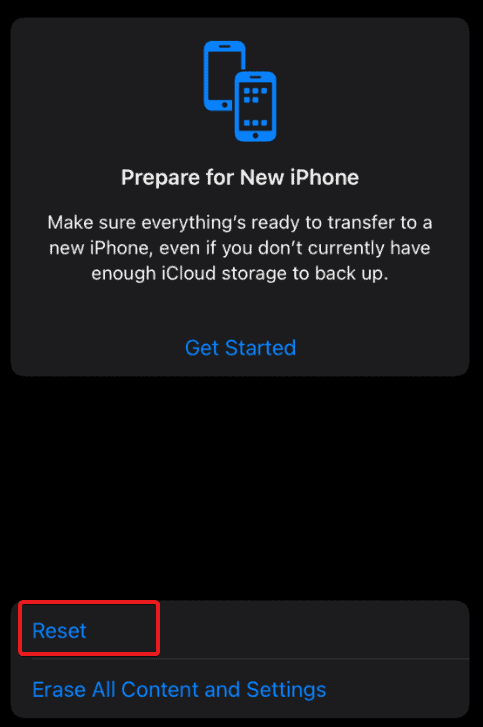
- Now, tap on Reset Network Settings.
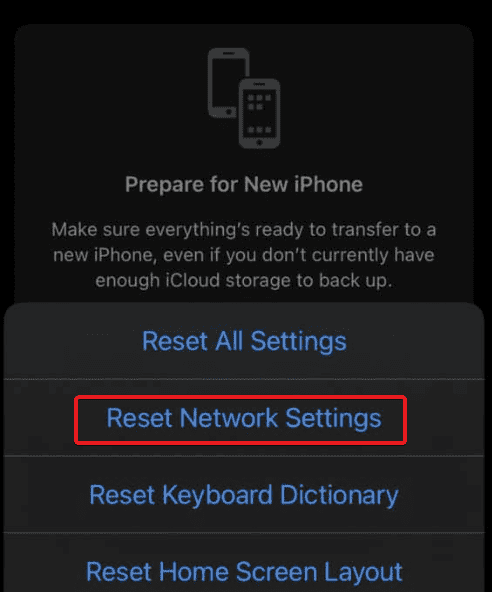
How to Fix Volkswagen (VW) Bluetooth Not Working
- Enter your Passcode or FaceID to confirm the selection.
Once your network is reset, your phone should restart on its own. Once restarted, your phone should now connect to your VW Bluetooth. However, if it is still not working, follow up with the next fix.
7. Reset Volkswagen MIB

The Volkswagen MIB is a component designed by American VW. Further, MIB stands for Modularer Infotainment Baukasten or Modular Infotainment System.
While this system was developed by American VW, the feature and infotainment system are available in every vehicle in VW’s fleet. As a result, there can be a problem with this. Resetting the Volkswagen MIB is the answer to VW Bluetooth not working. Follow these steps to reset it:
- Turn on your ignition but make sure not to start your vehicle.
- Now, press and hold your infotainment system’s power button for 10 seconds.
- As soon as 10 seconds are over, your infotainment system will make a beep sound.
- You will now see an option to Master Reset the system.
- Go ahead with the process by following the on-screen instructions.
Once done, restart your car and try to pair your car with your phone. It should work this time. If not, follow up with the next fix.
8. Issues with Android Auto or Apple Car Play
Sometimes, it is your Android Auto or Apple Car Play that is causing all the fuss. If you are using an Android phone, we recommend checking our guide on fixing Android Auto. This will make sure that your VW Bluetooth not working issue is fixed.
If your Apple Car Play is causing issues, you can use these steps to forget the car and then pair it again:
- Open Settings.
- Go to General.
- Now tap on Apple CarPlay.
- Select your car name and click on Forget Car.
- Now get inside your car and continue with the setup again.
Restoring Apple Car Play will make sure that your Volkswagen doesn’t suffer from Bluetooth issues again.
9. Contact VW Service Center
Considering that you have applied all the fixes in our guide to fix VW Bluetooth not working and your issue is still unresolved, it would be in your best interest to call the Volkswagen service center.
VW service center will inspect your car and ensure you don’t face any such issues in the future. If your car is under warranty, you won’t even have to spend a dime. However, if it is not, depending on the fault, charges will be calculated.
10. Seek Professional Assistance:
If the Bluetooth connectivity problem persists despite your efforts, it may be best to consult a Volkswagen dealership or an authorized service center. Trained technicians can diagnose the issue more comprehensively and provide appropriate solutions specific to your vehicle model and software version.
Conclusion:
Experiencing Bluetooth connectivity issues in your Volkswagen can disrupt your driving experience. By following the troubleshooting steps outlined in this blog post, you can often resolve Bluetooth-related problems and restore seamless wireless connectivity. Remember to check compatibility, update software, restart devices, forget and re-pair connections, clear Bluetooth cache, and, if needed, seek professional assistance from a Volkswagen dealership. With a little troubleshooting, you’ll be back to enjoying the convenience of hands-free calling and wireless audio streaming in your Volkswagen vehicle.


%20(1).png)


