
Visits: 0
You are interested in knowing the first or old messages on WhatsApp without having to endlessly scroll through your chat history? Here in this article, we will provide you with two easy methods for quickly accessing specific messages. Method 1 involves using the search bar to locate specific keywords or phrases, while Method 2 involves creating a starred message folder for easy access to important conversations. With these tips and tricks, you’ll be able to efficiently navigate your WhatsApp chats and find what you’re looking for in no time.
The Challenge of Finding First or Old Messages on WhatsApp
WhatsApp is one of the most popular messaging apps in the world, with over two billion active users. While it’s a great tool for staying connected with friends and family, finding specific messages in a long chat history can be a challenge. Scrolling through hundreds or even thousands of messages to find an old conversation or important message can be time-consuming and frustrating. Fortunately, there are ways to efficiently navigate WhatsApp chats without scrolling endlessly. In this article, we’ll explore two methods that can help you quickly find first or old messages on WhatsApp.
Method 1: Using the Search Bar to Find Specific Messages
When you have a long chat history on WhatsApp, finding specific messages can be a daunting task. Scrolling through countless messages to locate the one you need is time-consuming and frustrating. Fortunately, WhatsApp has a search bar that allows you to find specific messages quickly and easily.
To use the search bar,
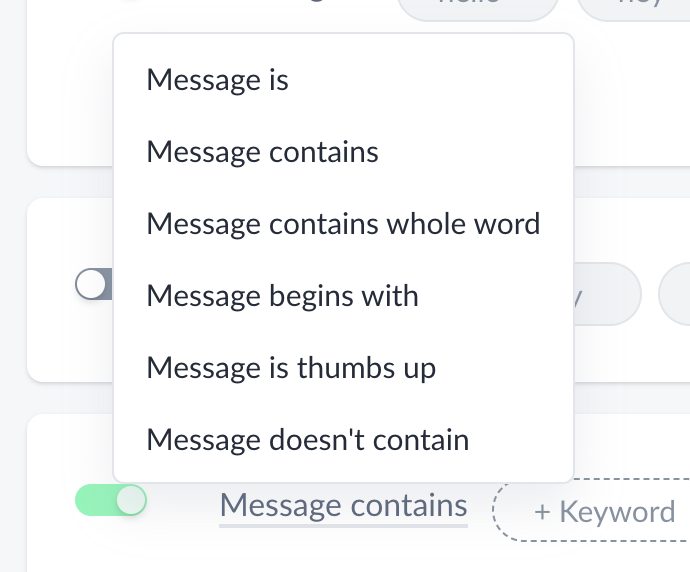
How to Read First or Old Messages on WhatsApp Without Scrolling
1. simply tap on the magnifying glass icon located at the top of your WhatsApp screen.
2. Type in a keyword or phrase related to the message you’re looking for, and
3. WhatsApp will display all the messages containing that keyword or phrase. You can then tap on the message you want to view, and WhatsApp will take you directly to it.
The search bar is especially useful when you’re trying to locate an old message that you can’t remember the exact date or time it was sent. It’s also handy when you’re looking for messages from a particular contact or group.
Using the search bar is a simple and effective way to navigate through your WhatsApp chats without wasting time scrolling through endless messages.
Method 2: Creating a Starred Message Folder for Easy Access
Another way to efficiently navigate WhatsApp chats is by creating a starred message folder. This feature allows you to mark important messages and easily access them later without scrolling through the entire chat history.
To create a starred message folder, simply
Press and hold on a message that you want to save. Then,
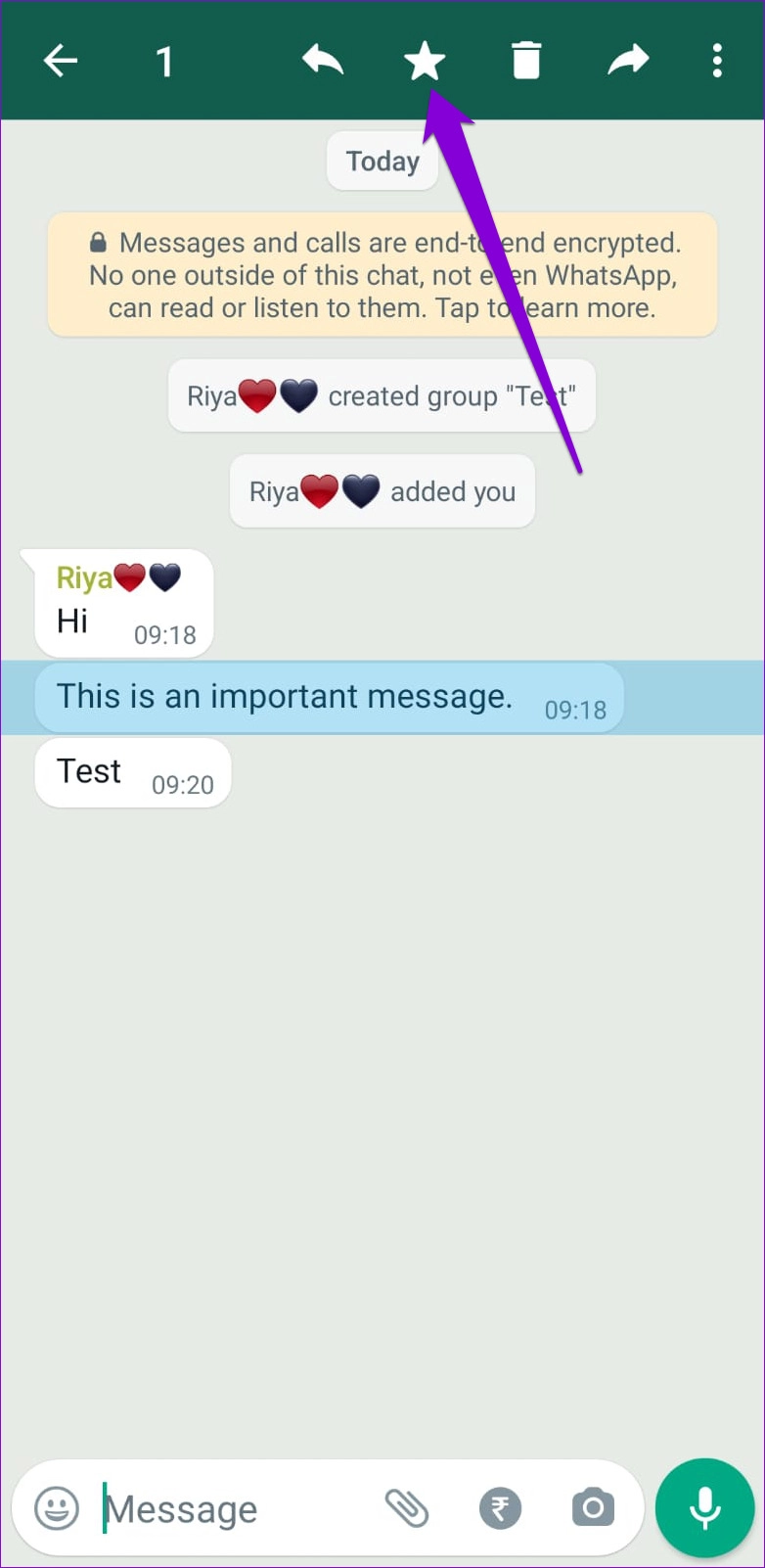
How to Read First or Old Messages on WhatsApp Without Scrolling
tap on the star icon that appears at the top of the screen.
The message will now be saved in your starred message folder.
To access your starred messages, go to the main WhatsApp screen and tap on the three dots in the top right corner. From there, select “Starred Messages” and you’ll be able to view all of your saved messages in one place.
This method is especially useful for those who frequently receive important information or messages that they need to refer back to later. By using the starred message folder, you can easily find and access these messages without wasting time scrolling through your chat history.
Tips and Tricks for Efficiently Navigating WhatsApp Chats
Efficiently navigating WhatsApp chats can be a challenging task, especially when you’re looking for specific messages buried deep in the conversation. However, with the right tips and tricks, you can easily find old or first messages without having to scroll through endless chat history.
Using the search bar and creating a starred message folder are just two of the many ways you can optimize your WhatsApp experience. By utilizing these methods, you can save time and energy while still staying on top of your conversations.
Remember to also keep your chats organized by archiving or deleting unnecessary messages. This will not only make it easier to find what you’re looking for but also help keep your chat history clutter-free.
Conclusion
Overall, by implementing these tips and tricks, you can efficiently navigate WhatsApp chats and stay on top of your conversations with ease.


%20(1).png)


