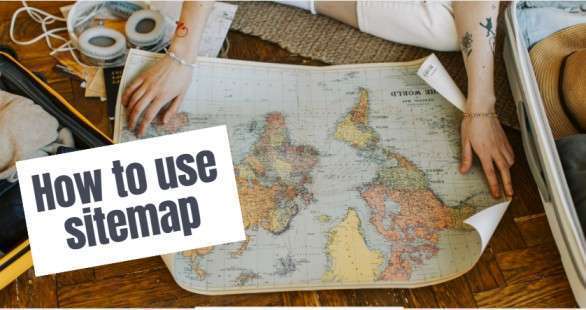
Visits: 1
What is a sitemap
A sitemap is a file or document that provides a structured and organized list of all the pages and content on a website. It serves as a roadmap for search engines and web crawlers, helping them understand the layout and structure of a website’s content. Sitemaps are typically used to improve a website’s search engine optimization (SEO) and ensure that search engines can index all the pages effectively. What is a sitemap
Here are the key purposes and components of a sitemap:
- Listing Pages: A sitemap lists all the URLs (Uniform Resource Locators) of a website’s pages, including the homepage, subpages, blog posts, and other content.
- Hierarchy: It often organizes the pages in a hierarchical structure, showing the relationships between main pages and their subpages or categories.
- Frequency and Priority (Optional): Some sitemaps include additional information such as the last modification date of a page, how often it’s updated, and its relative importance or priority compared to other pages. This helps search engines prioritize crawling.
-
XML Format: Sitemaps are commonly created in XML (Extensible Markup Language) format, which is a machine-readable format that search engines can easily parse and understand.
- HTML Version (Optional): Websites may also have an HTML sitemap, which is designed for human users and provides a clickable list of links to help visitors navigate the site.
The primary purpose of a sitemap is to aid search engines in discovering and indexing web pages more efficiently. When a sitemap is submitted to search engines through their webmaster tools or search console platforms, it helps ensure that all pages on a website are considered for inclusion in search engine results. This can lead to improved search engine rankings and better visibility for a website’s content.
In summary, a sitemap is a structured list of web page URLs that assists search engines in understanding and indexing a website’s content, ultimately benefiting both website owners and users searching for information online.
Creating and submitting a sitemap to Google is a crucial step in improving your website’s visibility on the search engine. Here’s a step-by-step guide on how to create a sitemap and submit it to Google:
Creating a sitemap and submitting it to Google
- Step 1: Generate a Sitemap
You can create a sitemap manually if your website is small, but for larger websites or content management systems (CMS), it’s often more practical to use a sitemap generator tool or a plugin. Here are some options:
- Online Sitemap Generators: There are various free online tools that can generate a sitemap for your website. You can find them by searching for “sitemap generator“, you may use Yoast on the internet.
- CMS Plugins: If you’re using a content management system like WordPress, Joomla, or Drupal, you can usually find sitemap generator plugins that will create and update your sitemap automatically.
-
XML Sitemap Generators: If you prefer to create your sitemap manually, you can use an XML sitemap template and update it as needed. Here’s a simple example of XML format:
xml
<urlset xmlns="http://www.sitemaps.org/schemas/sitemap/0.9">
<url>
<loc>https://www.example.com/page1</loc>
<changefreq>weekly</changefreq>
</url>
<url>
<loc>https://www.example.com/page2</loc>
<changefreq>monthly</changefreq>
</url>
<!-- Add more URLs here -->
</urlset>
2. Step 2: Verify Ownership of Your Website
Before submitting to Google, you need to verify ownership of your website using Google Search Console. If you haven’t already, sign up for Google Search Console and follow the verification process for your website. You can verify ownership through various methods, such as adding a meta tag to your website’s HTML or uploading an HTML file.
3. Step 3: Add Your Website to Google Search Console
Once verified, add your website to Google Search Console if it’s not already listed.
4. Step 4: Submit Your Sitemap
After adding your website, go to the “Sitemaps” section within Google Search Console. Here, you can submit your sitemap URL. It’s typically in the format https://www.yourwebsite.com/sitemap.xml, but it may vary depending on your website’s structure.
5. Step 5: Monitor Sitemap Status
Google will now start crawling your website using the information from your sitemap. Google Search Console allows you to track the status of your sitemap submission, including the number of indexed pages and potential crawling issues.
6. Step 6: Regularly Update Your Sitemap
As you add new content or make changes to your website, make sure to update your sitemap. Most CMS platforms and sitemap generators can automate this process. Keeping your sitemap current ensures that Google always has the latest information about your website’s structure.
Create a sitemap and submit it to Google to enhance your website’s search engine visibility and ensure proper content indexing.
NOTE: You need to be the legitimate owner of the site to be able to add the sitemap to your account,


%20(1).png)


