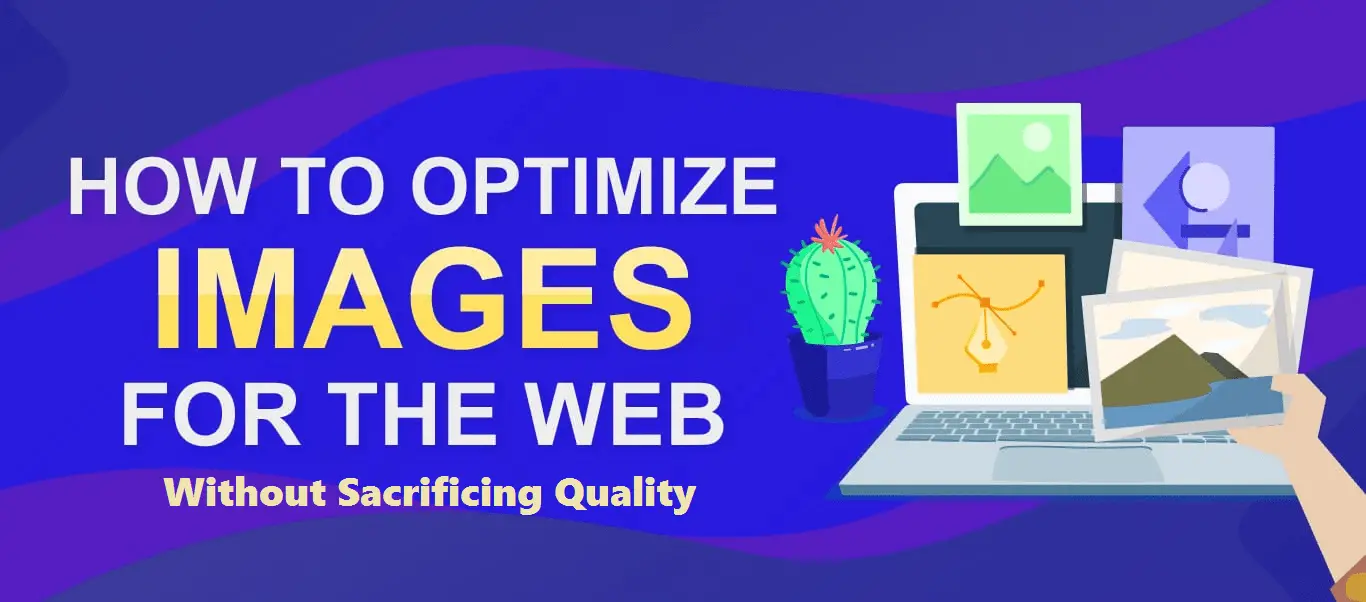
Visits: 1
Maximizing Web Performance: A Guide to Optimizing Images Without Sacrificing Quality
Learn how to optimize images for web performance without sacrificing quality with our comprehensive guide. In the introduction, we explore why image optimization is crucial for website speed and user experience. Then, we provide best practices for reducing file size while maintaining image quality, including tips and tricks for compression. We also cover tools and techniques for choosing the right software and settings for your needs. Finally, we discuss testing and monitoring to evaluate the impact of image optimization on your website’s performance. Follow our expert advice to improve your website’s speed and user satisfaction today.
1. Introduction:
Understanding the Importance of Optimizing Images for Web Performance
Images are an essential component of any website, as they help to convey information and engage users. However, large image files can significantly slow down your website’s loading time, leading to a poor user experience and lower search engine rankings. This is where image optimization comes in. By reducing the file size of images without sacrificing quality, you can improve your website’s performance and ensure that visitors have a seamless browsing experience. In this article, we’ll explore the best practices, tools, and techniques for optimizing images on your website, so you can maximize web performance and keep your users happy.
What Is Image Optimization?
Image optimization is the process of saving and transmitting photographs with the shortest file size possible while maintaining overall image quality.
While the process may appear complicated, it is actually pretty simple these days. You may automatically compress photographs by up to 80% using one of the various image optimization plugins and technologies available, with no obvious loss in image quality.
What Are the Benefits of Image Optimization?
While there are many benefits to optimizing your images, here are the top ones that you should know:
- Faster website speed
- Improved SEO rankings
- A higher overall conversion rate for sales and leads
- Less storage and bandwidth (which can reduce hosting and CDN costs)
- Faster website backups (which can reduce the cost of backup storage)
Images are the second heaviest item on a web page after videos. According to the HTTP archive, images make up 42% of an average web page’s total weight.
2. Best Practices for Image Optimization:
Tips and Tricks to Reduce File Size Without Compromising Quality
When it comes to optimizing images for web performance, reducing the file size is crucial. However, it’s equally important to maintain the quality of the image. Here are some best practices to follow when optimizing images:
1. Choose the Right File Format:
Different file formats have different compression capabilities. JPEG is best for photographs, while PNG is better for graphics and illustrations.
2. Resize Images Before Uploading:
If your website requires images of a specific size, resize them before uploading. This will reduce the file size without compromising the quality.
3. Use Compression Tools:
There are many tools available that can compress images without sacrificing quality. Some popular ones include Adobe Photoshop, TinyPNG, and Kraken.io.
4. Optimize Alt Text:
Alt text is used by search engines to understand the content of an image. By optimizing alt text, you can improve your website’s SEO while also reducing the file size of the image.
5. Minimize Metadata:
Image metadata includes information such as camera settings, date, and location. While this information can be useful, it also adds to the file size. Minimizing metadata can help reduce the file size without affecting the quality of the image.
By following these best practices, you can optimize your images for web performance without sacrificing quality.
3. Tools and Techniques for Image Compression:
How to Choose the Right Software and Settings for Your Needs
When it comes to image compression, there are a variety of tools and techniques available. Choosing the right software and settings for your needs can make a big difference in the quality and speed of your website.
One popular option is Adobe Photoshop, which offers a range of compression options, including the ability to save images for web use. Other software options include GIMP, PaintShop Pro, and ImageOptim.
In addition to software, there are also online tools available for image compression, such as TinyPNG and Kraken.io. These tools allow you to upload your images and automatically compress them without any loss of quality.
When choosing a compression tool or technique, it’s important to consider factors such as the type of images you’re working with, the level of compression you need, and the impact on image quality. It’s also important to test and monitor the impact of compression on website speed and user experience.
Ultimately, the key is to find the right balance between image quality and website performance. With the right tools and techniques, you can optimize your images for web performance without sacrificing quality.
Best Image Optimization Plugins for WordPress
We believe that the best way to optimize your images is by doing it before uploading them to WordPress. However, if you run a multi-author site or need an automated solution, then you can try a WordPress image compression plugin.
Here is our list of the best WordPress image compression plugins:
- Optimole, a popular plugin by the team behind ThemeIsle
- EWWW Image Optimizer
- JPEG, PNG & WebP Image Compression, a plugin by the TinyPNG team mentioned above
- Imagify, a plugin by the popular WP Rocket team
- ShortPixel Image Optimizer
- Smush
- reSmush.it
These WordPress image optimization plugins will help you speed up your website.
4. Testing and Monitoring:
Evaluating the Impact of Image Optimization on Website Speed and User Experience
After optimizing your website’s images, it is important to test and monitor the impact of these changes on your website’s speed and user experience. This will help you determine if your optimization efforts are effective or if further adjustments need to be made.
One way to test your website’s speed is by using tools such as Google PageSpeed Insights or GTmetrix. These tools analyze your website’s performance and provide suggestions for improvement. They also give you a score based on your website’s speed and overall performance.
In addition to testing your website’s speed, it is important to monitor user experience. This can be done through tools such as Google Analytics, which provides insights into user behavior and engagement. By monitoring user experience, you can identify any issues that may be impacting user satisfaction and take steps to address them.
Conclusion
Overall, testing and monitoring are essential components of optimizing images for web performance. By regularly evaluating the impact of your optimization efforts, you can ensure that your website is running smoothly and providing a positive user experience.


%20(1).png)


