
Visits: 1
Learn how to protect your money while shopping online with Paypal by following these 7 tips. From creating a strong password and enabling two-factor authentication to being cautious of suspicious emails and phishing scams, this article provides valuable insights on how to keep your personal information secure. By using a credit card instead of a debit card and monitoring your account activity regularly, you can ensure safe and secure online shopping with Paypal. Don’t wait until it’s too late – read on to learn how to protect yourself from fraudulent activity and enjoy worry-free online shopping.
The Importance of Secure Online Shopping with Paypal
Online shopping has become increasingly popular in recent years, with more and more people opting to make purchases from the comfort of their own homes. However, with this convenience comes the risk of fraud and identity theft. This is where Paypal comes in – a secure online payment system that provides an added layer of protection for your money. In this article, we will discuss seven essential tips for safe and secure online shopping with Paypal, so you can shop with confidence and protect your hard-earned money. By following these tips, you can ensure that your online shopping experience is not only convenient but also safe and secure.
Tip 1: Create a Strong Password and Enable Two-Factor Authentication
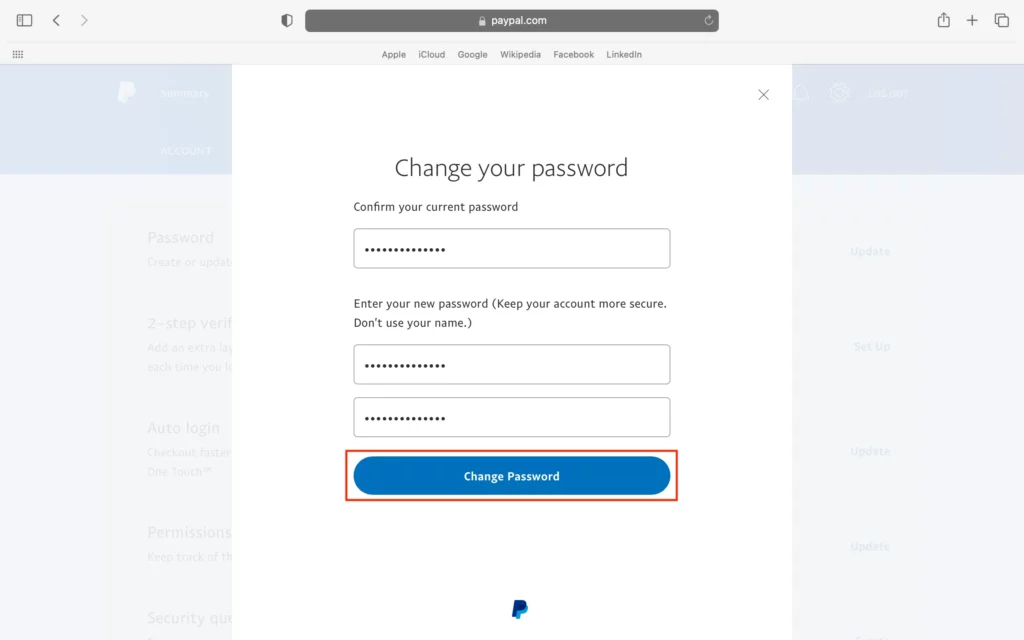
7 Essential Tips for Safe and Secure Online Shopping with Paypal: Protect Your Money Today
When it comes to online shopping with Paypal, creating a strong password and enabling two-factor authentication is crucial for protecting your account. A strong password should be at least 12 characters long and include a mix of upper and lowercase letters, numbers, and symbols. Avoid using common words or phrases that can easily be guessed by hackers.
Two-factor authentication adds an extra layer of security by requiring a unique code in addition to your password when logging into your account. This code is usually sent to your phone or email, making it more difficult for unauthorized users to access your account even if they have your password.
By taking these simple steps, you can significantly reduce the risk of your Paypal account being compromised and ensure safe and secure online shopping.
Tip 2: Verify the Website’s Security Features Before Making a Purchase
Before making a purchase with PayPal, it’s important to verify the website’s security features. Look for the padlock icon in the address bar and make sure the URL starts with “https” instead of just “http”. This indicates that the website is using encryption to protect your personal and financial information.
You can also check for trust seals from reputable third-party organizations such as Norton or McAfee. These seals indicate that the website has been verified as secure and trustworthy.
If you’re unsure about a website’s security, do some research before making a purchase. Look for reviews from other customers and check if the website has any complaints filed against it with the Better Business Bureau or other consumer protection agencies. Taking these steps can help ensure that your online shopping experience with PayPal is safe and secure.
Tip 3: Use a Credit Card Instead of a Debit Card for Added Protection
When making online purchases with PayPal, it’s best to use a credit card instead of a debit card. This is because credit cards offer added protection against fraudulent charges and unauthorized transactions. In the event that your account is compromised, you can dispute the charges with your credit card company and they will investigate the issue on your behalf. Additionally, if you use a debit card, the funds are immediately withdrawn from your bank account, which can be a hassle to recover if there is an issue. So, always opt for a credit card when shopping online with PayPal for added peace of mind.
Tip 4: Keep Your Personal Information Private and Secure
When shopping online with Paypal, it’s important to keep your personal information private and secure. This means not sharing sensitive information such as your social security number or bank account details unless absolutely necessary. Additionally, be cautious of websites or emails that request this type of information, as they may be phishing scams attempting to steal your identity. Always double-check the website’s URL and make sure it begins with “https” instead of just “http”, which indicates a more secure connection. Finally, avoid using public Wi-Fi networks when making purchases, as these can be easily hacked and your personal information compromised. By taking these precautions, you can help ensure that your personal information remains safe and secure while shopping online with Paypal.
Tip 5: Monitor Your Account Activity Regularly
It’s important to monitor your Paypal account activity regularly to ensure that there are no unauthorized transactions. You can do this by logging into your account frequently and reviewing your transaction history. If you notice any suspicious activity, such as purchases you didn’t make or withdrawals you didn’t authorize, report it to Paypal immediately. Additionally, you can set up alerts for certain types of transactions, such as large purchases or international transactions, so that you can be notified if anything out of the ordinary occurs. By monitoring your account activity regularly, you can catch fraudulent activity early and take action to protect your money.
Tip 6: Be Cautious of Suspicious Emails and Phishing Scams
When it comes to online shopping with Paypal, it’s important to be cautious of suspicious emails and phishing scams. These types of scams can trick you into giving away your personal information or login credentials, which can lead to fraudulent activity on your account.
To avoid falling victim to these scams, always double-check the sender’s email address and look for any spelling or grammatical errors in the message. Be wary of emails that ask you to click on a link or provide sensitive information, as legitimate companies like Paypal will never ask for this information via email.
If you receive an email that seems suspicious, don’t click on any links or download any attachments. Instead, log in to your Paypal account directly through the official website and check your account activity to see if there are any unauthorized transactions.
By being cautious of suspicious emails and phishing scams, you can help protect yourself and your money while shopping online with Paypal.
Tip 7: Contact Paypal Immediately if You Suspect Fraudulent Activity
If you ever suspect fraudulent activity on your Paypal account, it’s important to contact Paypal immediately. This can help prevent any further unauthorized transactions and protect your money. You can contact Paypal through their website or mobile app, or by calling their customer service hotline. Be sure to have your account information ready when you contact them, such as your email address and any transaction details related to the suspected fraud. Remember, acting quickly can make all the difference in protecting your finances.
Safe and Secure Online Shopping with Paypal
In conclusion, online shopping has become an integral part of our lives. However, it is important to ensure that we shop safely and securely to protect our hard-earned money. Paypal offers a secure platform for online transactions, but it is up to us to take the necessary precautions to safeguard our accounts. By following the seven essential tips outlined in this article, you can enjoy the convenience of online shopping while keeping your financial information safe and secure. Remember to always be vigilant and report any suspicious activity to Paypal immediately. Happy shopping!


%20(1).png)


