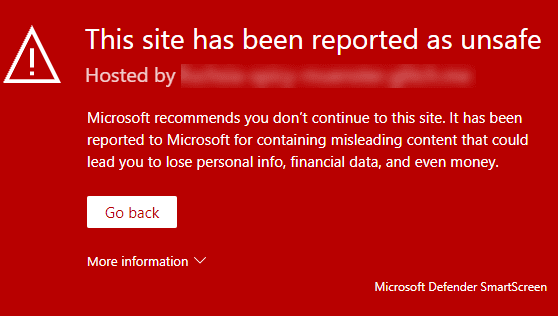
Visits: 1
In today’s digital age, it’s crucial to be aware of the risks associated with unsafe websites. From malware and phishing scams to identity theft, the consequences can be severe. In this article, we’ll explore how to identify and protect yourself from these dangers. We’ll start by discussing the signs to look out for when identifying an unsafe website. Then, we’ll provide best practices and tools to help you stay safe online. By following these tips, you’ll be able to browse the web with confidence and avoid falling victim to cybercriminals. So, let’s get started on protecting your online security!
Introduction: Understanding the Risks of Unsafe Websites
The internet has become an integral part of our daily lives, providing us with a wealth of information and resources at our fingertips. However, not all websites are created equal, and some can pose a significant risk to your online safety and security. Unsafe websites can be used to steal personal information, spread malware, or even scam you out of your hard-earned money. It’s essential to understand the risks associated with unsafe websites and take steps to protect yourself from these threats. In this article, we’ll explore how to identify unsafe websites and provide you with best practices and tools to stay safe online.
Identifying Unsafe Websites: Signs to Look Out For
When browsing the internet, it’s important to be able to identify unsafe websites. These are sites that may contain malicious software or attempt to steal your personal information. Here are some signs to look out for:
1. Suspicious URLs: Check the website’s URL carefully. If it looks strange or unfamiliar, or if it contains spelling errors or unusual characters, it may be a fake site designed to trick you.
2. Poor Design: Many unsafe websites have poor design and layout. They may use low-quality images, have broken links, or contain excessive pop-ups or ads.
3. No Contact Information: Legitimate websites usually have contact information listed somewhere on their site. If you can’t find any contact information, it may be a sign that the site is not trustworthy.
4. Unsecured Connection: Look for the padlock icon in the address bar of your browser. If it’s missing, the connection may not be secure, which means your personal information could be at risk.
5. Too Good to Be True: Be wary of websites that offer deals or discounts that seem too good to be true. Scammers often use these tactics to lure people into giving up their personal information.
By being aware of these signs, you can protect yourself from unsafe websites and keep your personal information safe online.
Protecting Yourself from Unsafe Websites: Best Practices and Tools
To protect yourself from unsafe websites, there are several best practices and tools you can use.
Firstly, it’s important to keep your web browser up to date. This ensures that any security vulnerabilities are patched and reduces the risk of malware infecting your device. You should also enable automatic updates so that you don’t have to manually check for updates.
Another best practice is to use a reputable antivirus software. Antivirus software can detect and remove malware from your device, protecting you from harmful websites. Make sure to keep your antivirus software updated as well.
In addition, you can use browser extensions or add-ons that block ads and pop-ups. These can prevent malicious ads from appearing on your screen and potentially leading you to an unsafe website.
It’s also a good idea to use a virtual private network (VPN) when browsing the internet. A VPN encrypts your internet traffic and hides your IP address, making it more difficult for hackers to intercept your data.
Finally, be cautious when entering personal information on websites. Only enter sensitive information on websites that you trust and look for the padlock icon in the URL bar, which indicates that the website is using encryption to protect your data.
By following these best practices and using these tools, you can significantly reduce the risk of encountering unsafe websites and protect yourself online.
Conclusion: Staying Safe Online
In conclusion, staying safe online is crucial in today’s digital age. With the increasing number of unsafe websites, it’s important to be aware of the risks and take necessary precautions to protect yourself. By understanding the signs of an unsafe website and using best practices and tools, you can significantly reduce your risk of falling victim to cyber threats. Remember to always verify the legitimacy of a website before sharing any personal information or making any transactions. Stay vigilant and stay safe online.


%20(1).png)


