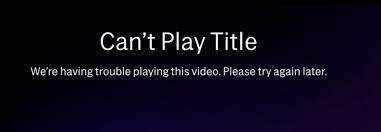
Visits: 0
The Ultimate Guide to Resolving HBO Max’s ‘Can’t Play Title’ Error: Troubleshooting Tips, Device Updates, and Support Contact Information
If you’re experiencing the frustrating ‘Can’t Play Title’ error on HBO Max, don’t worry – there are steps you can take to fix it. In this article, we’ll explain what causes the error and provide troubleshooting tips to help you resolve it. From updating your device and app to contacting HBO Max support, we’ve got you covered. Follow our guide to get back to streaming your favorite shows and movies in no time.
Understanding the HBO Max ‘Can’t Play Title’ Error
The ‘Can’t Play Title’ error on HBO Max is a common issue that many users face while trying to watch their favorite shows or movies. This error message usually appears when the app is unable to play the selected title due to various reasons.
One of the most common reasons for this error is poor internet connectivity, which can cause buffering issues and prevent the video from playing smoothly. Another reason could be an outdated version of the HBO Max app or your device’s operating system. In some cases, the issue may also be caused by server problems on the HBO Max end.
Understanding the root cause of the ‘Can’t Play Title’ error is crucial to resolving it effectively. By following the troubleshooting steps and updating your device and app, you can fix the issue and enjoy uninterrupted streaming on HBO Max.
Troubleshooting Steps for the ‘Can’t Play Title’ Error
If you encounter the ‘Can’t Play Title’ error on HBO Max, there are several troubleshooting steps you can take to resolve the issue. First, try closing and reopening the HBO Max app. Sometimes, simply restarting the app can fix the problem.
check your internet connection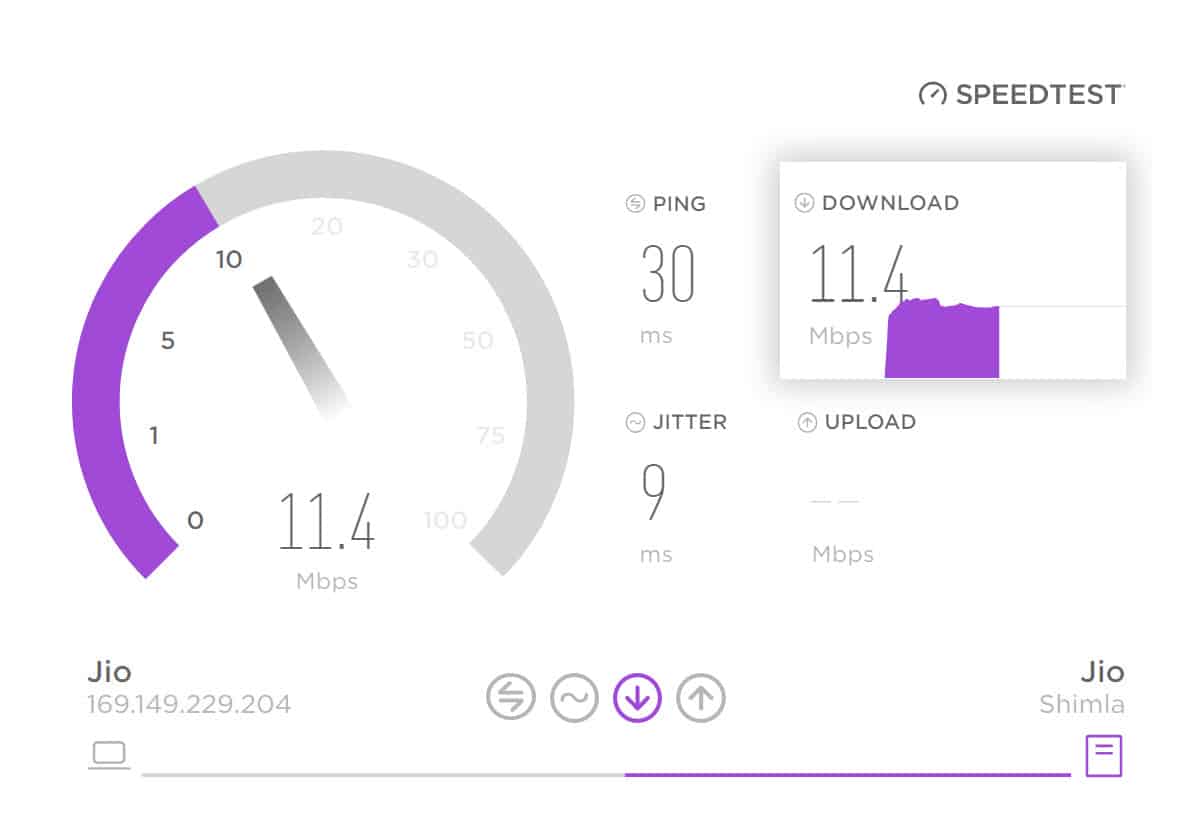
If that doesn’t work, check your internet connection. Make sure you have a stable and strong Wi-Fi or cellular data connection. If your internet connection is weak or unstable, it could cause playback issues.
Check whether your device meets the minimum system requirements for HBO Max
Another thing to check is whether your device meets the minimum system requirements for HBO Max. If your device is not compatible with the app, you may experience playback errors. Check the HBO Max website for a list of supported devices and operating systems.
Clearing the cache and cookies
Clearing the cache and cookies on your device can also help resolve playback issues. Go to your device’s settings and find the option to clear cache and cookies for the HBO Max app.
Try uninstalling and reinstalling the HBO Max app
If none of these troubleshooting steps work, try uninstalling and reinstalling the HBO Max app. This can sometimes fix any bugs or glitches that may be causing the playback error.
By following these troubleshooting steps, you should be able to resolve the ‘Can’t Play Title’ error on HBO Max and enjoy uninterrupted streaming of your favorite shows and movies.
Updating Your Device and HBO Max App
To ensure that you can enjoy uninterrupted streaming on HBO Max, it’s important to keep your device and the app updated. Outdated software can cause compatibility issues that may result in the ‘Can’t Play Title’ error.
Check if there are any pending updates for your device’s operating system
Firstly, check if there are any pending updates for your device’s operating system. If there are, install them before attempting to use HBO Max again. Similarly, make sure that the HBO Max app is updated to the latest version available on your device’s app store.
If you’re unsure about how to update your device or the app, refer to the manufacturer’s website or contact their customer support for assistance. Keep in mind that some older devices may not be compatible with the latest versions of the app, so it’s worth checking if your device meets the minimum requirements for running HBO Max.
By keeping your device and app updated, you’ll be able to avoid many common errors, including the ‘Can’t Play Title’ error.
Contacting HBO Max Support for Further Assistance
If you have tried all the troubleshooting steps and device updates, but still can’t resolve the ‘Can’t Play Title’ error on HBO Max, it’s time to reach out to their support team for further assistance.
To contact HBO Max support, you can visit their website and navigate to the ‘Contact Us’ section. From there, you can choose to either chat with a representative or submit a request form.
If you prefer to speak with someone directly, you can call the HBO Max support phone number. Keep in mind that wait times may vary depending on the volume of calls they receive.
When contacting HBO Max support, be sure to provide as much detail as possible about the issue you’re experiencing. This will help the representative quickly identify the problem and provide an appropriate solution.
Wrapping Up
Overall, don’t hesitate to reach out to HBO Max support if you’re unable to resolve the ‘Can’t Play Title’ error on your own. They are there to help and will work with you to get your streaming experience back up and running smoothly.


%20(1).png)


