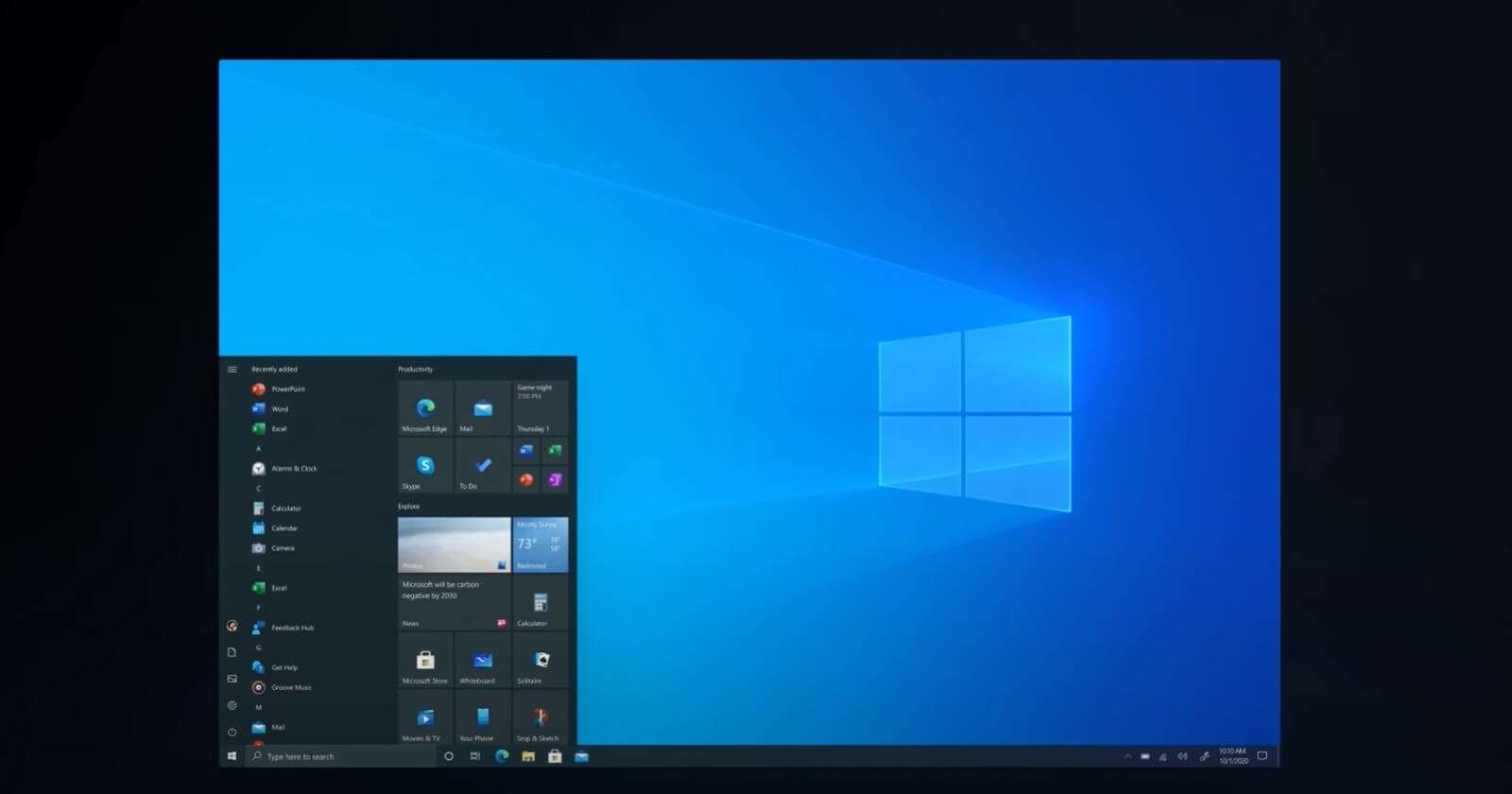
Visits: 1
Top 10 Browsers for PC
Choosing the right web browser for your PC is essential for a smooth and secure online experience. With numerous options available, each offering unique features and performance, it can be challenging to decide. To help you make an informed choice, here’s a list of the top 10 browsers for PC, along with answers to frequently asked questions (FAQs):
Top 10 Browsers for PC:
- Google Chrome: Known for its speed and robust extensions, Chrome is the most popular web browser worldwide.
- Mozilla Firefox: Firefox is an open-source browser with a focus on privacy and customization through add-ons.
- Microsoft Edge: Built on Chromium, Edge offers compatibility with Chrome extensions and Microsoft integrations.
- Opera: Opera features a built-in ad blocker, VPN, and customizable Speed Dial for quick access to favorite sites.
- Brave: A privacy-focused browser with built-in ad and tracker blocking, Brave aims to protect your data.
- Vivaldi: Vivaldi is highly customizable, allowing you to tailor the browser to your preferences.
- Safari: Exclusive to macOS and iOS, Safari is known for its speed and energy efficiency.
- UC Browser: Popular in emerging markets, UC Browser offers fast browsing and data-saving features.
- Pale Moon: A lightweight browser for those who prefer a simplified and customizable experience.
- Waterfox: Built for speed and privacy, Waterfox is an open-source browser designed for 64-bit systems.
Frequently Asked Questions (FAQs):
- What is the difference between a web browser and a search engine?
- A web browser is a software application that allows you to access and view websites, while a search engine is a website or tool used to search for information on the internet.
- Is it safe to use extensions and add-ons in browsers?
- While most extensions are safe, it’s essential to download them from reputable sources and review their permissions to ensure they don’t compromise your privacy or security.
- Can I use multiple browsers on my PC?
- Yes, you can install and use multiple browsers simultaneously on your PC to take advantage of their different features and capabilities.
-
Are there privacy-focused browsers that don’t track user data?
- Yes, browsers like Brave, Firefox, and Waterfox prioritize user privacy and offer features to block trackers and protect data.
- Can I import bookmarks and settings from one browser to another?
- Yes, most browsers allow you to import bookmarks, passwords, and settings from other browsers during the setup process.
- What is incognito or private browsing mode?
- Incognito or private browsing mode allows you to browse the web without saving your browsing history, cookies, or site data on your device.
- Do all browsers support browser extensions?
- No, not all browsers support extensions. Some, like Chrome and Firefox, have extensive extension libraries, while others have limited or no support.
-
Which browser is the most secure?
- Security can vary based on factors like regular updates and user behavior. Generally, browsers like Chrome, Firefox, and Edge have robust security features.
- Can I set a default browser on my PC?
- Yes, you can set your preferred browser as the default in your PC’s settings, so links and files open in your chosen browser.
- Do web browsers consume a lot of system resources?
- Browsers can vary in their resource usage, but modern PCs should handle most browsers without significant performance issues.
- Can I use browser extensions on mobile versions of browsers?
- Mobile browsers may have limited extension support compared to their desktop counterparts. Check the app store for available extensions.
-
Do browsers offer syncing features across devices?
- Yes, many browsers offer syncing features that allow you to access bookmarks, passwords, and settings across multiple devices when you sign in with the same account.
Conclusion
Selecting the right browser for your PC depends on your priorities, such as speed, privacy, or customization. Consider your preferences and needs to find the browser that enhances your online experience and aligns with your browsing habits.


%20(1).png)


