How To Set Up Your Blog
Visits: 1 In my former post, i showed you How To Create A Blog With Blogger.Com. Herein, I will show you as simple as possible how to set up your created blog. begin by getting a view of what your newly created blog looks like. From your blogger dashboard, bottom-left click on the link to “View Blog.” To get back
Continue reading





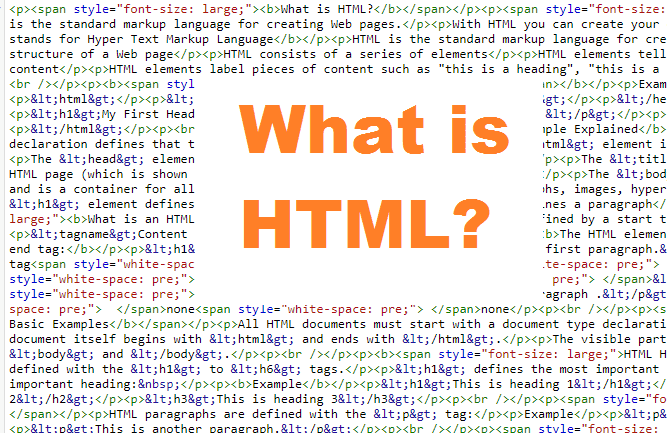




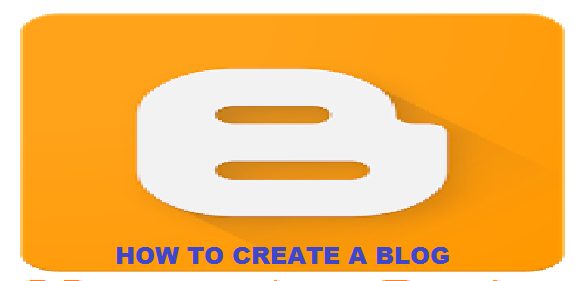

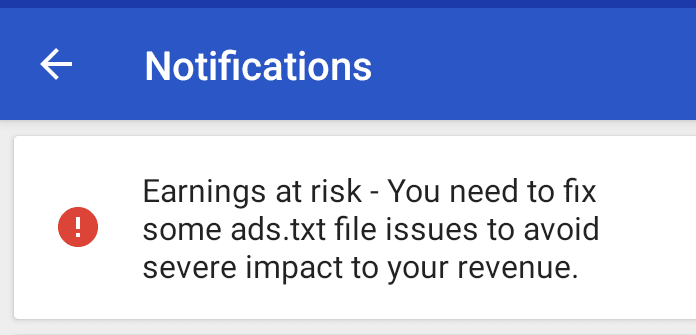
%20(1).png)


